安裝
這個文件教您如何安裝 openresty-xray-cli
1. 要求
我們需要能夠訪問以下的網址,如果您的網路有防火牆,請你將下面的地址加入到白名單中。
openresty.com 443
saas.openresty.com 443
2. 安裝 OpenResty XRay Agent
- 請先登入 OpenResty XRay 控制檯網頁。
- 點選__新增目標機器__。
- 請按照提示選擇__安裝像 RPM/Deb 包一樣的二進位制包__。
3. 獲取 API token
回到 OpenResty XRay 控制檯首頁。
點選右上角你的使用者名稱,在下拉選單中找到__個人訪問 API tokens__,點選進入。
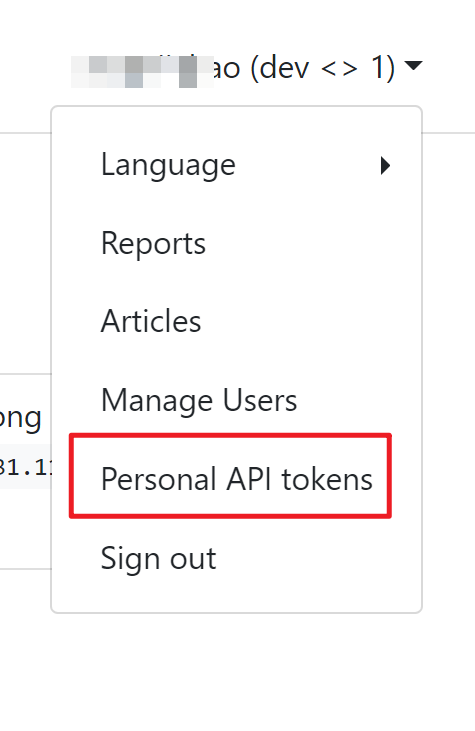
- 點選__生成新 token__,輸入名字然後點選__生成 token__。
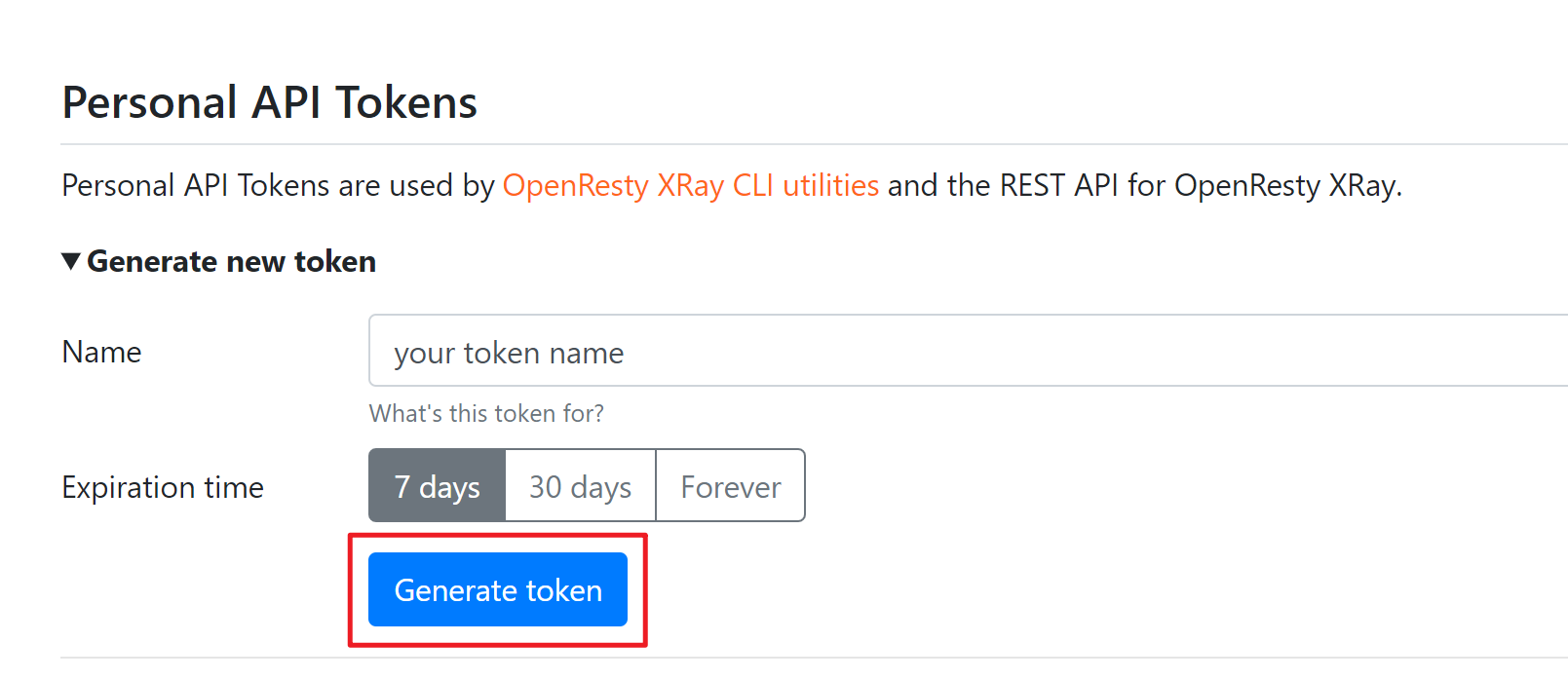
- 請儲存好生成的 token,這個 token 只會顯示一次。
4. 安裝 openresty-xray-cli
如果您的作業系統是 RHEL, CentOS, 使用以下命令。
yum install -y openresty-xray-cli
如果您的作業系統是 Fedora, 使用以下命令。
dnf install -y openresty-xray-cli
如果您的作業系統是 Ubuntu, Debian, 使用以下命令。
apt install -y openresty-xray-cli
5. 設定配置檔案
執行下面命令。
$ orxray --help
error: api_token is not found in config file '/root/.orxray/config'.
Goto https://xxx.xx.xx/security/access-tokens for api_token
Please input api_token:
按照提示資訊輸入上一步驟獲取到的 API 令牌。
然後嘗試執行以下命令, 如果返回正確說明已經安裝成功了。
$ run-y -e '_probe _oneshot { printf("Hello,world\n"); }' -q
Hello,world
配置檔案儲存在 ~/.orxray/config 中。
您可以檢視它的內容。
$ cat ~/.orxray/config
[console]
host=xxx.xxx.xxx
port=443
verify_ssl=true
scheme=https
timeout=10
api_token=xxxxxxxxxxxxxxxxxxxxx
default_agent=53
您可以看到 default_agent 已經被自動設定為本地機器。您可以在之後修改這個預設引數。
很多命令在不指定 agent 的情況下會使用預設 agent 來執行相關命令。