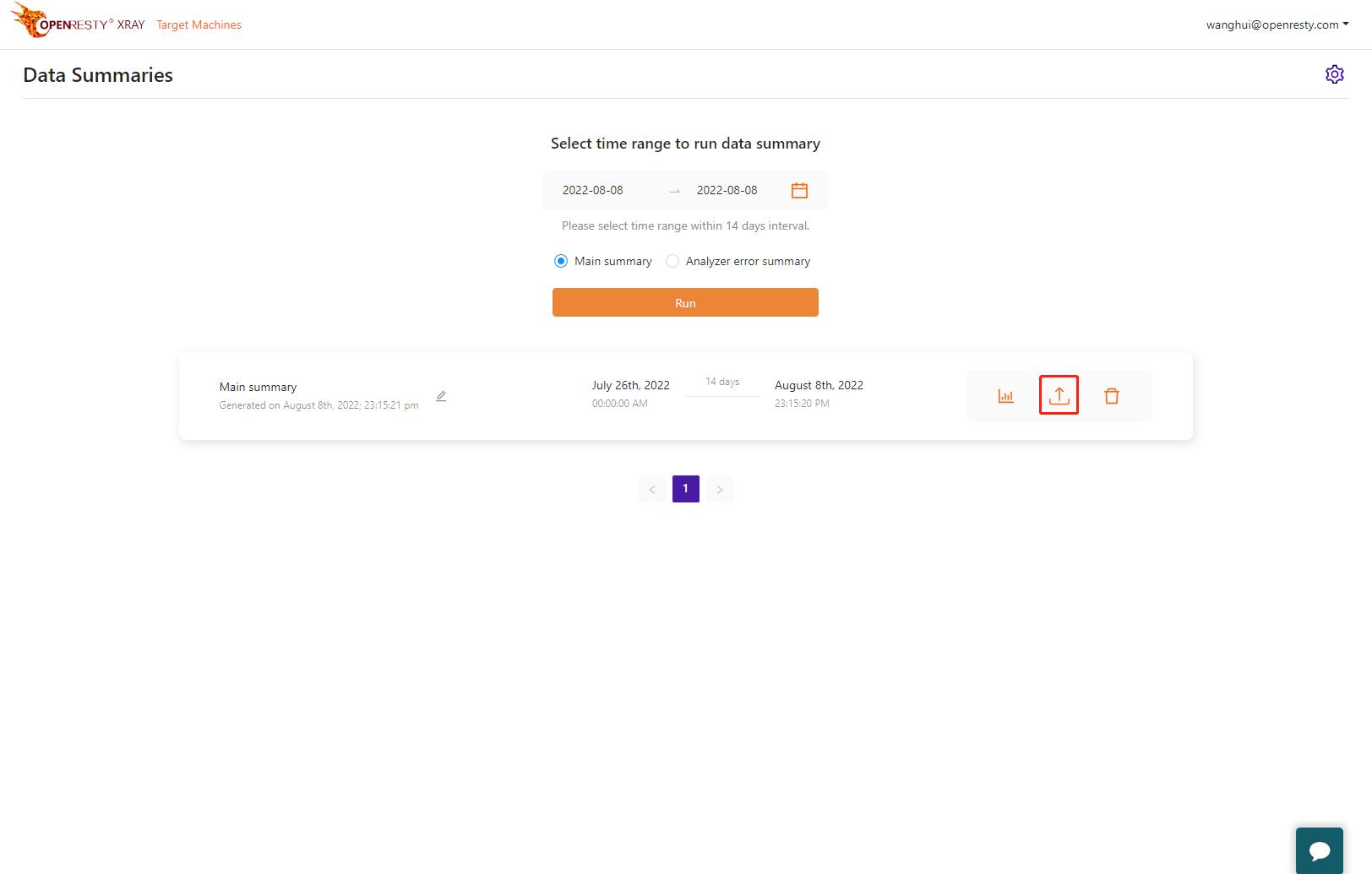OpenResty XRay Data Summaries
Detailed documentation for the data summaries of OpenResty XRay
OpenResty XRay provides the ability to generate data summary reports and upload them. The user can perform data aggregation of the analyzer’s run history (up to two weeks), during which the same history is merged. The aggregated results are also stored persistently.
Generate data summaries
Select Data summaries at the top right to access the data summary page.
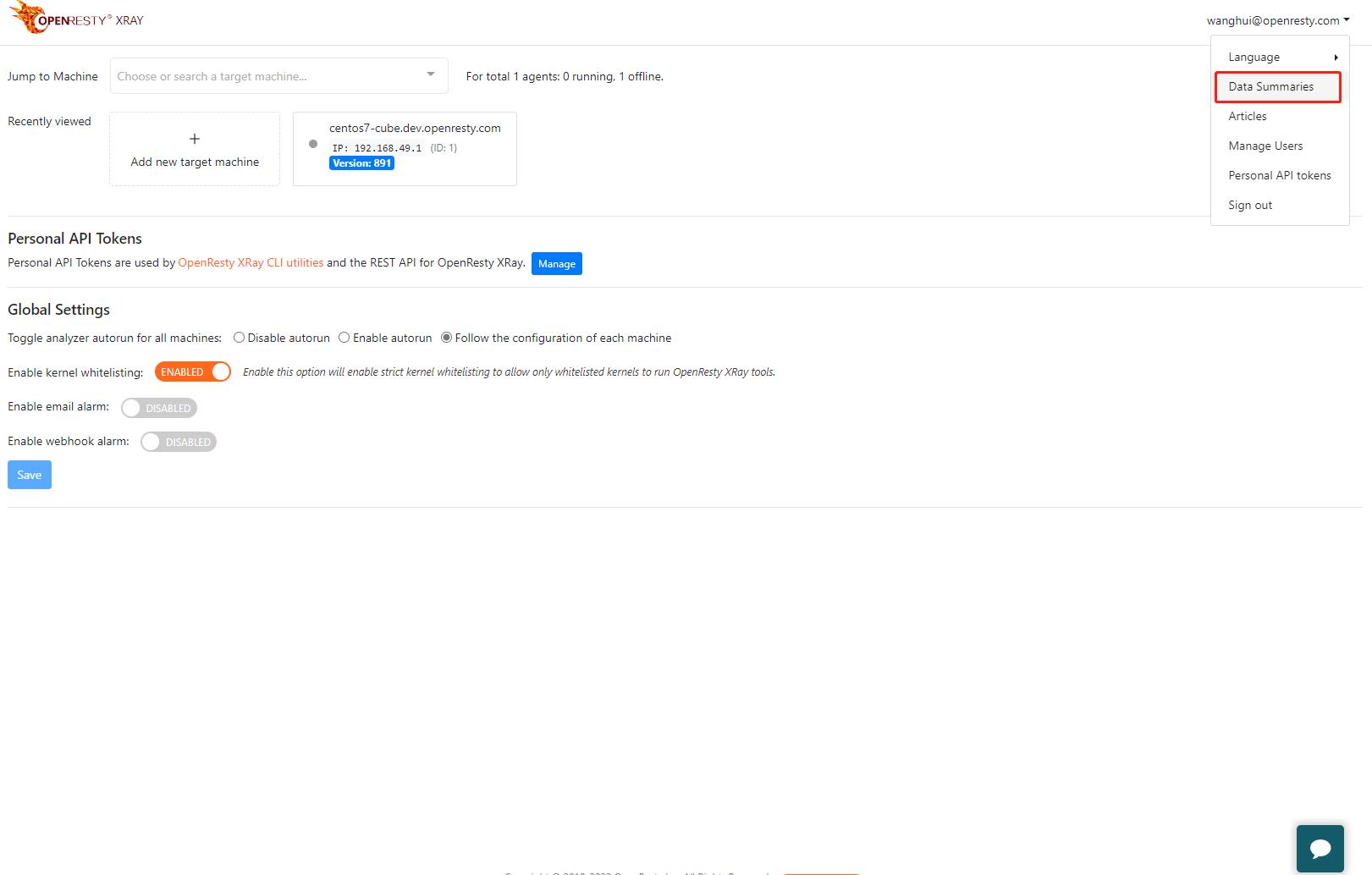
The summary page allows you to select the time range as well as the type of summary, which includes:
- Main summary: A summary of the history of all successfully executed analyzers.
- Analyzer error summary: A summary of the history of failed analyzer executions.
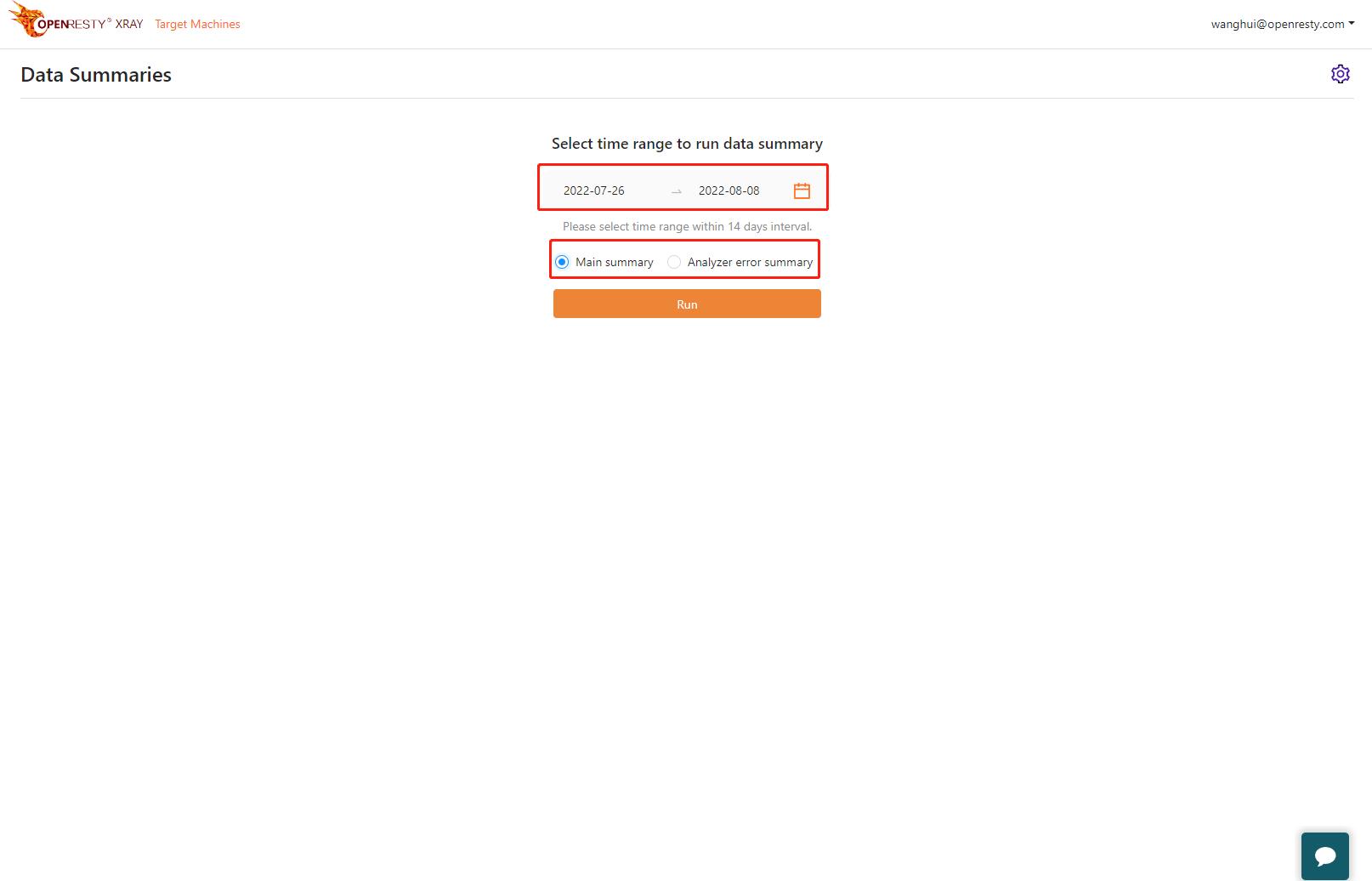
After selecting, clicking the Run button will start the summary task and show the progress of the generation.
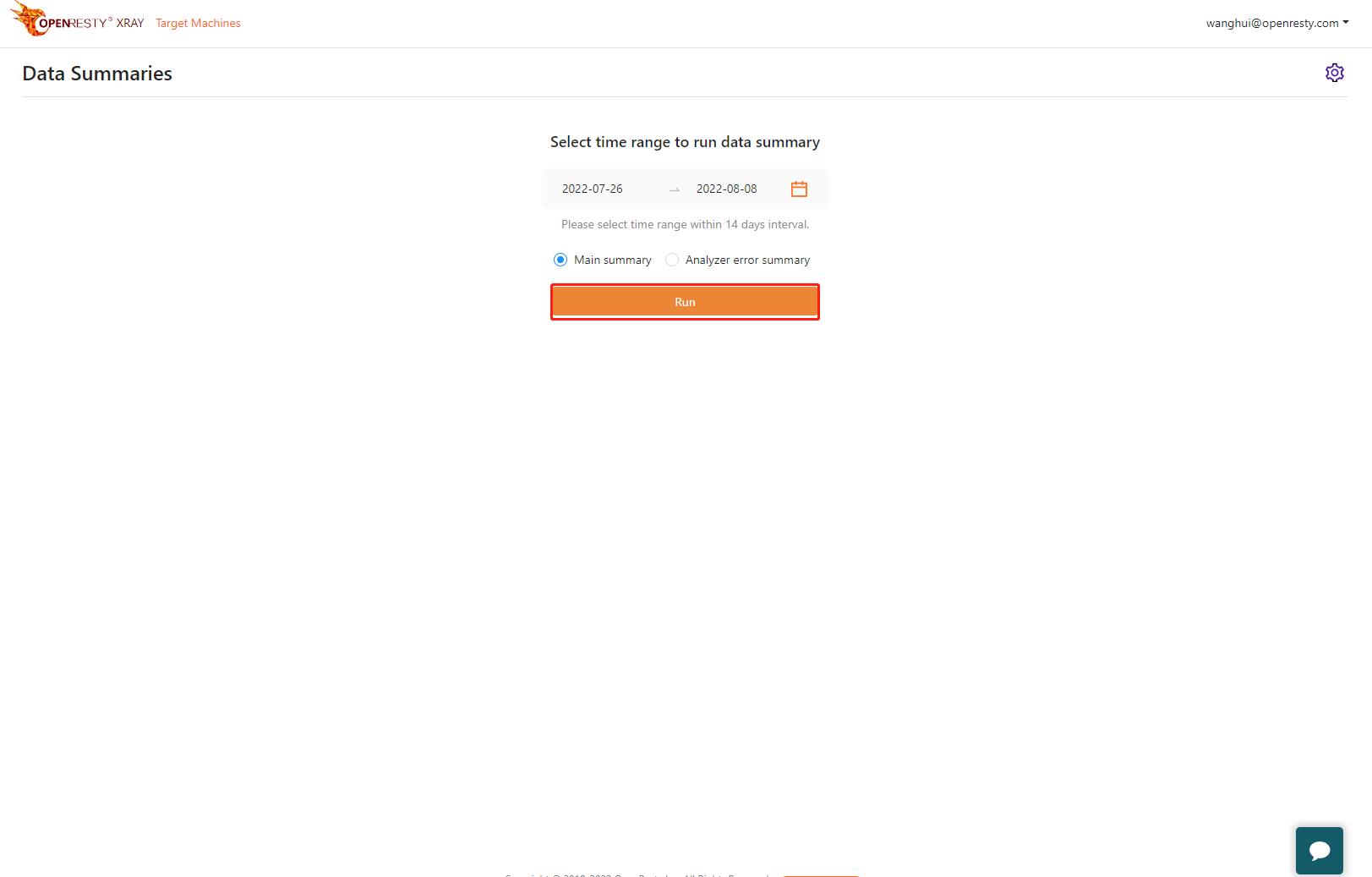
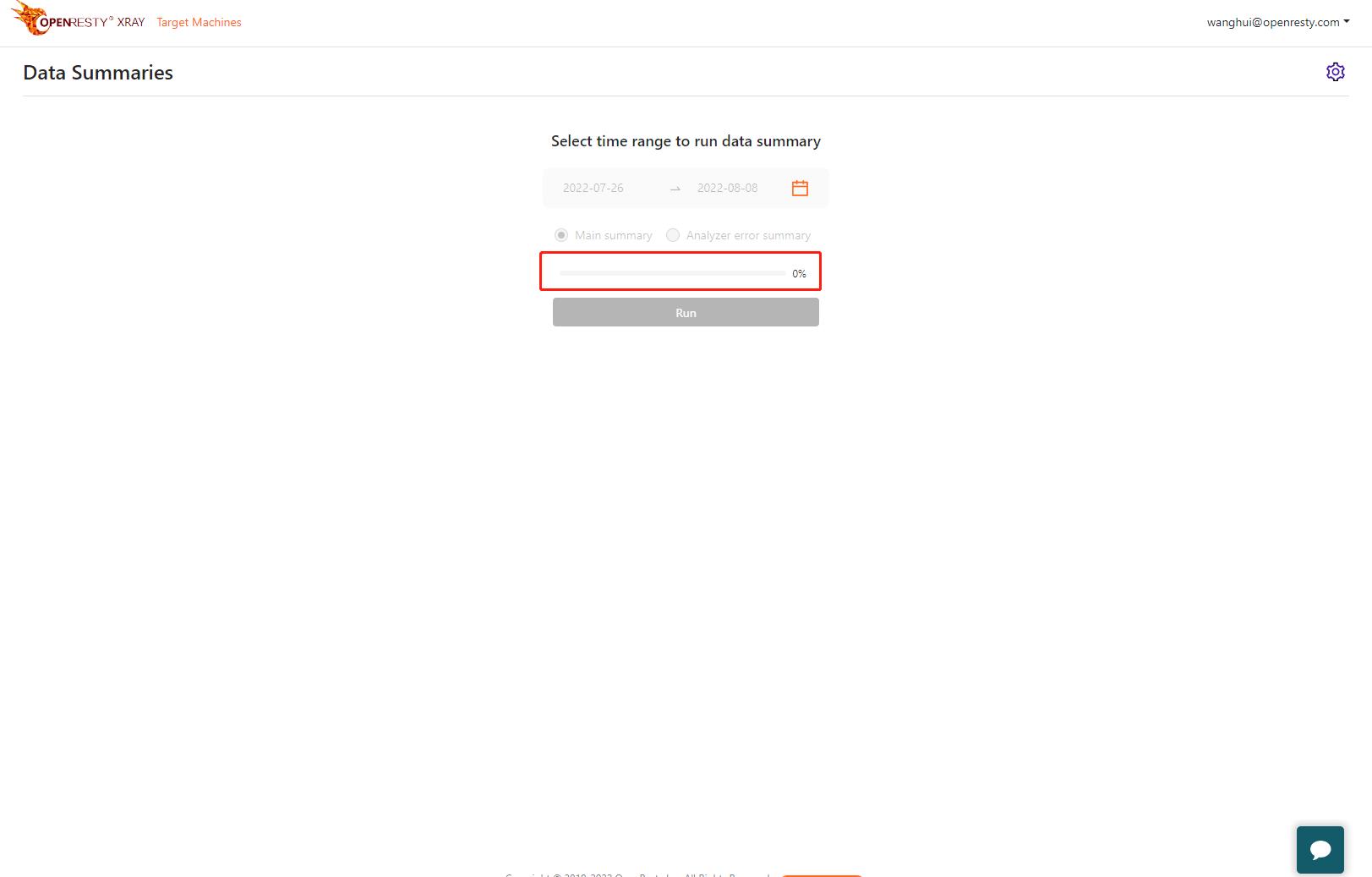
The summary record will be generated below after the summary is successfully generated.
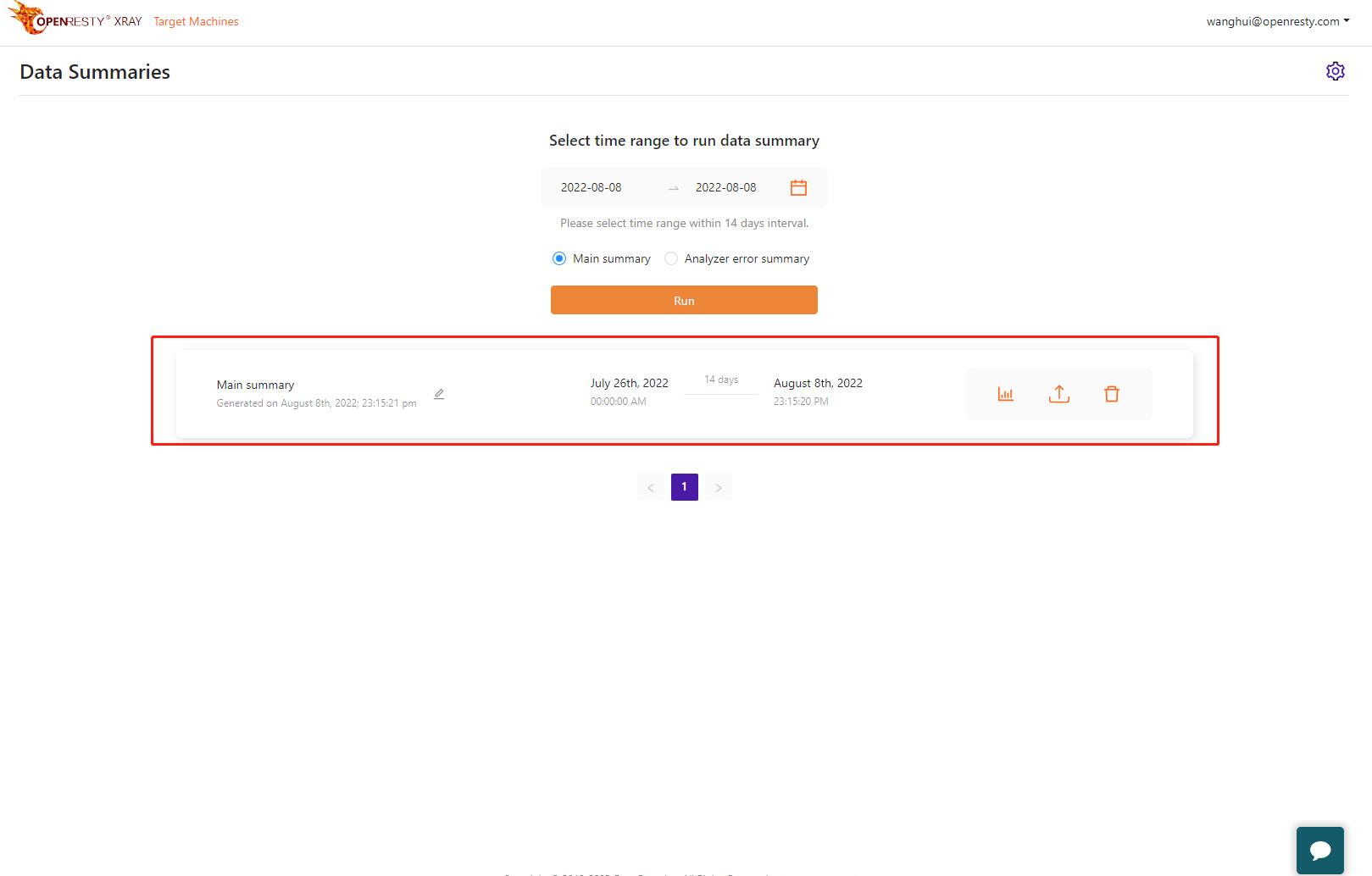
Upload data summary
Once the data summary is generated, you can choose to upload it to the openresty.com website for further analysis.