Converting Nginx Configuration to OpenResty Edge
1. Prepare the Nginx configuration
Get the Nginx configuration that needs to be converted, with the entry file nginx.conf, and compress it into a tar.gz package.
tar zcvf nginx-conf.tar.gz *.conf
2. Converting Nginx configuration
2.1 Opening the conversion page
The conversion can be performed using the following two site.
2.2 Upload and convert the Nginx configuration
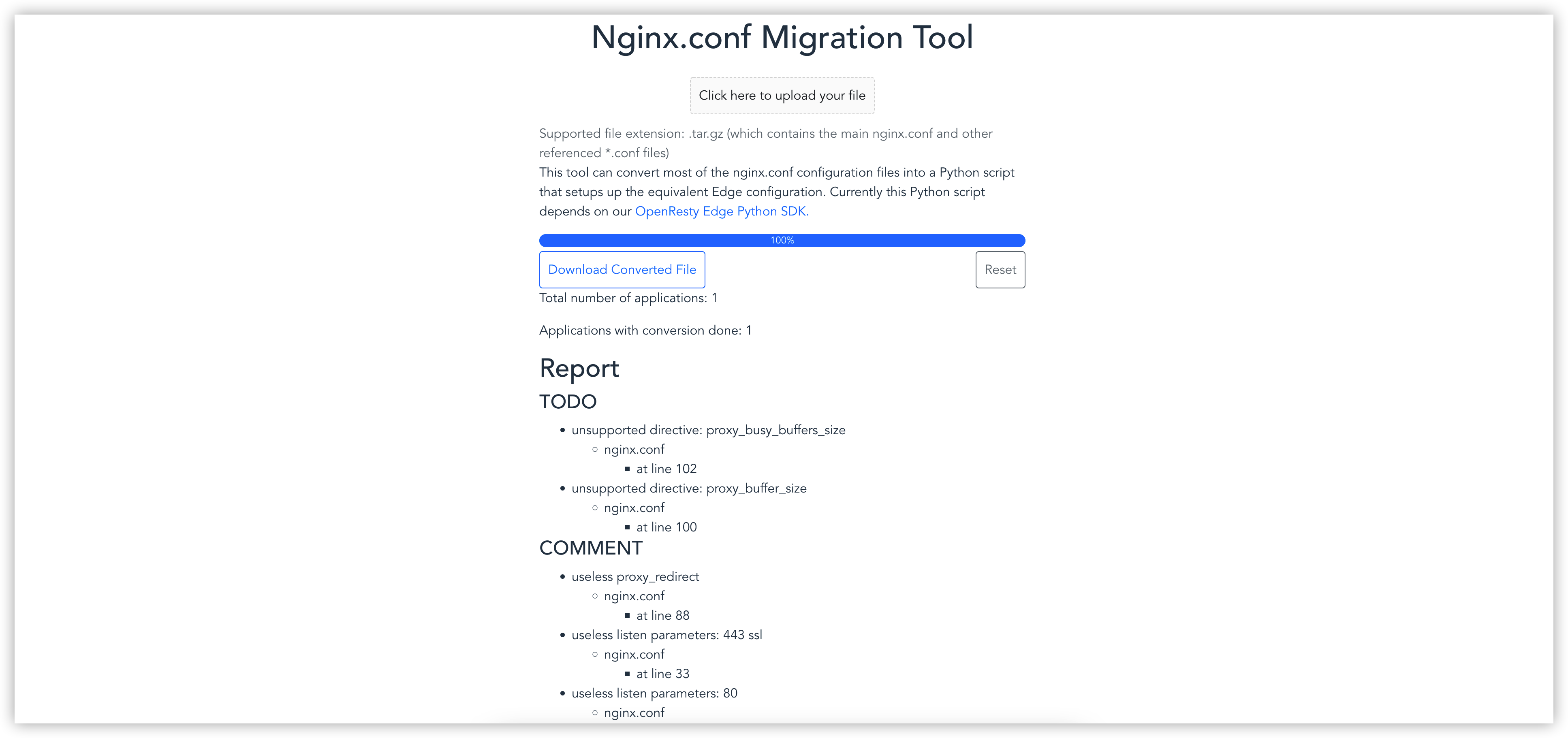
2.3 Downloading conversion results
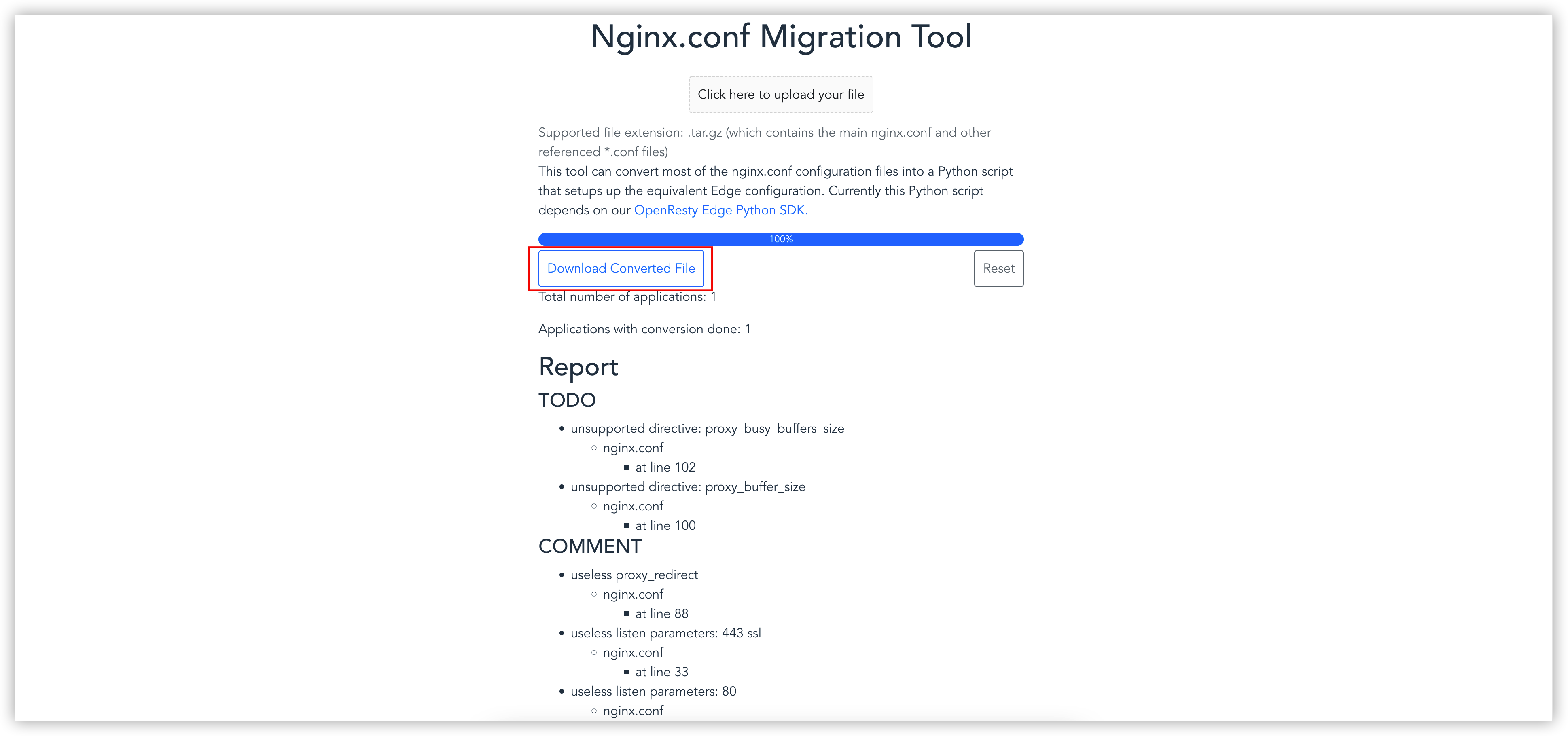
3. Importing configuration to OpenResty Edge
3.1 Install OpenResty Edge SDK
Home page: https://pypi.org/project/openresty-edge-sdk/
pip3 install openresty-edge-sdk
3.2 Get the openresty-edge-sdk installation directory
pip3 show openresty-edge-sdk
The output looks like this.
Name: openresty-edge-sdk
Version: 1.2.15
Summary: OpenResty Edge Python SDK
Home-page: https://www.openresty.com
Author: OpenResty Inc.
Author-email: support@openresty.com
License: UNKNOWN
Location: /usr/local/lib/python3.6/site-packages
Requires: requests, urllib3
Required-by:
Then “/usr/local/lib/python3.6/site-packages” is the path where openresty-edge-sdk is installed.
3.3 Importing configuration
- Set environment variables
export EDGE_PYTHON_DIR='/EDGE/PYTHON/SDK/PATH'
export EDGE_HOST='https://YOUR-EDGE-ADMIN-HOST:443'
export EDGE_USER='YOUR-EDGE-ADMIN-USERNAME'
export EDGE_PASSWORD='YOUR-EDGE-ADMIN-PASSWORD'
export EDGE_SSL_VERIFY='True'
- Execute the script to import the configuration
python3 /EDGE/PYTHON/SDK/PATH/edge2client/utils/global_ini.py /CONVERSION/RESULT/PATH
python3 /EDGE/PYTHON/SDK/PATH/edge2client/utils/create_apps.py /CONVERSION/RESULT/PATH/apps