global-cert
This command corresponds to the function on the page of global cert.
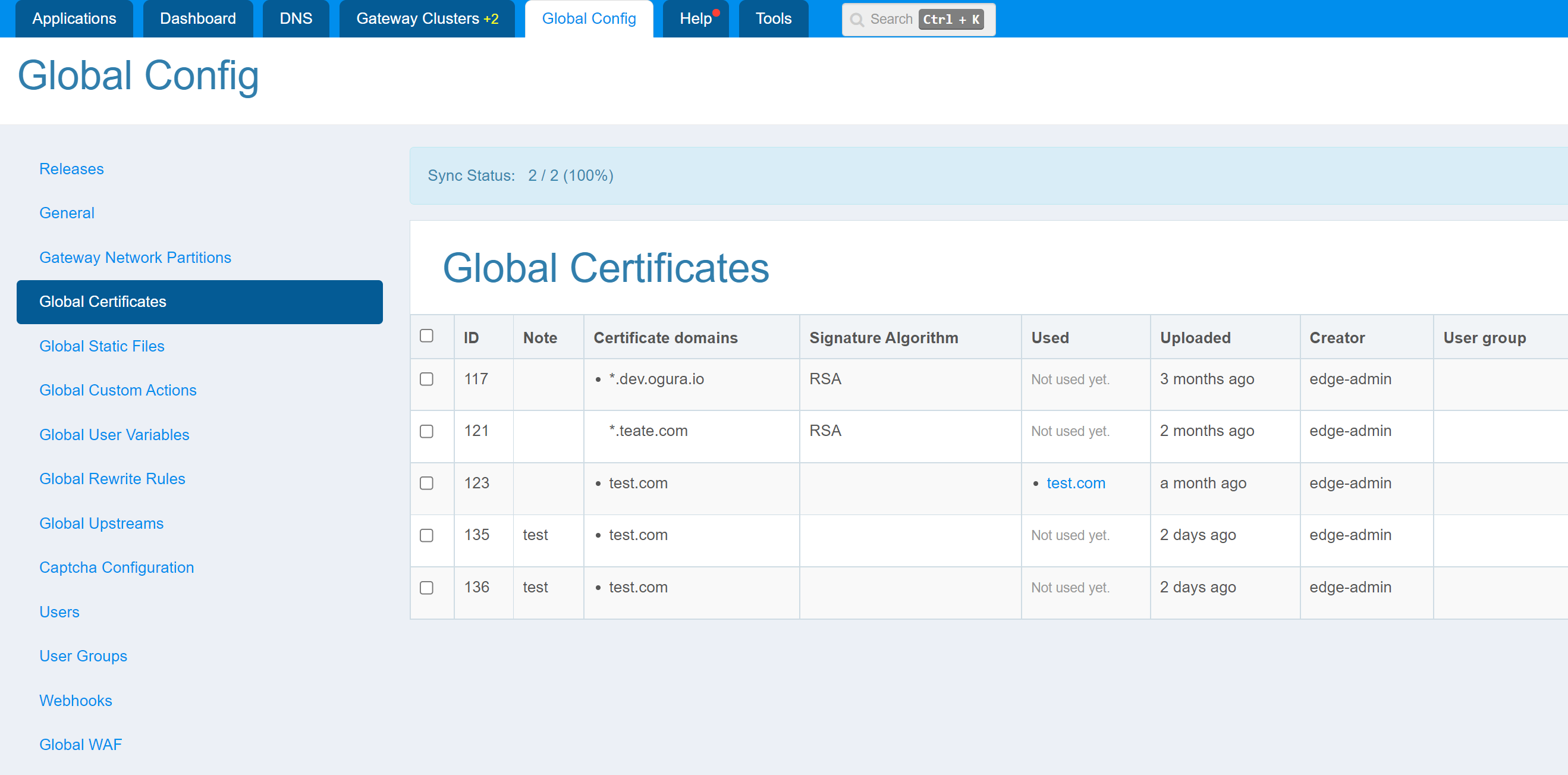
Usage: oredge global-cert ACTION [OPTIONS]
ACTION:
create
list
show
modify
delete
help
GLOBAL OPTIONS:
--help
--show-api print restful api request.
--json print json format.
--config specify config file, default is ~/.oredge/config.
Create global-cert
This command is used to create a global-cert.
Usage: oredge global-cert create [OPTIONS]
OPTIONS:
--label string label.
--priv-key-file string private key pem file.
--server-cert-file string server cert pem file.
--cert-chain-file string cert chain pem file.
--ca-cert string ca cert.
--cert-chain string cert chain.
--client-verify bool true or false.
--server-cert string server certificate.
--priv-key string private key.
GLOBAL OPTIONS:
--help
--show-api print restful api request.
--json print json format.
--config specify config file, default is ~/.oredge/config.
--label "label string"
You can add a label to this global-cert.
--priv-key-file "file"
Private key file.
--priv-key "priv key string"
This is the same as --priv-key-file, but the argument value is the content of private key.
Only one of --priv-key-file and --priv-key can be set.
--server-cert-file "file"
Server cert file.
--server-cert "server cert string"
This is the same as --server-cert-file, but the argument value is the content of server cert.
Only one of --server-cert-file and --server-cert can be set.
--cert-chain-file "file"
Cert chain file.
--cert-chain "cert chain string"
This is the same as --cert-chain-file, but the argument value is the content of cert chain.
Only one of --cert-chain-file and --cert-chain can be set.
--client-verify "true or false"
Weather to do client verify.
This argument is required.
Example
create a global cert.
# oredge cert create --label test --priv-key-file test.key --server-cert-file test.crt --client-verify false ID: 1create a global cert with cert chain
# oredge cert create --label test --priv-key-file test.key --cert-chain-file chain.crt --client-verify false ID: 1
List global-cert
This command is used to list global certificates.
Usage: oredge global-cert list [OPTIONS]
OPTIONS:
--page integer page, 1(default).
--page-size integer page size, 20(default).
GLOBAL OPTIONS:
--help
--show-api print restful api request.
--json print json format.
--config specify config file, default is ~/.oredge/config.
--page <integer>
Specify the page you want to list.
--page-size <integer>
Specify the page size.
Example
# oredge global-cert list
ID EXPDATE LABEL DOMAINS ENABLED
117 2021-09-17 04:47:41 *.dev.ogura.io false
121 2021-09-17 04:47:41 false
123 2021-09-17 04:47:41 test.com false
135 2021-09-17 04:47:41 test test.com false
136 2021-09-17 04:47:41 test test.com false
Show global-cert
Show infomation about the global-cert that you specified.
Usage: oredge global-cert show [id] [OPTIONS]
OPTIONS:
--id integer id.
GLOBAL OPTIONS:
--help
--show-api print restful api request.
--json print json format.
--config specify config file, default is ~/.oredge/config.
--id "global-cert id"
Specify to which global-cert you want to show the details.
You can specify it in two method
oredge global-cert show 1
or
oredge global-cert show --id 1
Example
# oredge global-cert show 136
ID : 136
EXPDATE : 2151-06-12 23:23:47
LABEL :
DOMAINS : test.com
ENABLED : false
SERVER CERT: -----BEGIN CERTIFICATE-----
MIICqTCCAhICCQClDm1WkreW4jANBgkqhkiG9w0BAQUFADCBlzELMAkGA1UEBhMC
VVMxEzARBgNVBAgMCkNhbGlmb3JuaWExFjAUBgNVBAcMDVNhbiBGcmFuY2lzY28x
EjAQBgNVBAoMCU9wZW5SZXN0eTESMBAGA1UECwwJT3BlblJlc3R5MREwDwYDVQQD
DAh0ZXN0LmNvbTEgMB4GCSqGSIb3DQEJARYRYWdlbnR6aEBnbWFpbC5jb20wIBcN
MTQwNzIxMDMyMzQ3WhgPMjE1MTA2MTMwMzIzNDdaMIGXMQswCQYDVQQGEwJVUzET
MBEGA1UECAwKQ2FsaWZvcm5pYTEWMBQGA1UEBwwNU2FuIEZyYW5jaXNjbzESMBAG
A1UECgwJT3BlblJlc3R5MRIwEAYDVQQLDAlPcGVuUmVzdHkxETAPBgNVBAMMCHRl
c3QuY29tMSAwHgYJKoZIhvcNAQkBFhFhZ2VudHpoQGdtYWlsLmNvbTCBnzANBgkq
hkiG9w0BAQEFAAOBjQAwgYkCgYEA6P18zUvtmaKQK2xePy8ZbFwSyTLw+jW6t9eZ
aiTec8X3ibN9WemrxHzkTRikxP3cAQoITRuZiQvF4Q7DO6wMkz/b0zwfgX5uedGq
047AJP6n/mwlDOjGSNomBLoXQzo7tVe60ikEm3ZyDUqnJPJMt3hImO5XSop4MPMu
Za9WhFcCAwEAATANBgkqhkiG9w0BAQUFAAOBgQA4OBb9bOyWB1//93nSXX1mdENZ
IQeyTK0Dd6My76lnZxnZ4hTWrvvd0b17KLDU6JnS2N5ee3ATVkojPidRLWLIhnh5
0eXrcKalbO2Ce6nShoFvQCQKXN2Txmq2vO/Mud2bHAWwJALg+qi1Iih/gVYB9sct
FLg8zFOzRlYiU+6Mmw==
-----END CERTIFICATE-----
Modify global-cert
Modify the configuration of a global-cert
Usage: oredge cert modify [id] [OPTIONS]
OPTIONS:
--enabled bool true or false.
--label string label.
--priv-key-file string private key pem file.
--server-cert-file string server cert pem file.
--cert-chain-file string cert chain pem file.
--ca-cert string ca cert.
--cert-chain string cert chain.
--client-verify bool true or false.
--server-cert string server certificate.
--priv-key string private key.
--id integer id.
GLOBAL OPTIONS:
--help
--show-api print restful api request.
--json print json format.
--config specify config file, default is ~/.oredge/config.
--id "global-cert id"
Specify to which global-cert you want to modify.
You can specify it in two method
oredge global-cert modify 1
or
oredge global-cert modify --id 1
--enabled "true or false"
Make the global-cert enable or disable.
--label "label string"
You can add a label to this global-cert.
--priv-key-file "file"
Private key file.
--priv-key "priv key string"
This is the same as --priv-key-file, but the argument value is the content of private key.
Only one of --priv-key-file and --priv-key can be set.
--server-cert-file "file"
Server cert file.
--server-cert "server cert string"
This is the same as --server-cert-file, but the argument value is the content of server cert.
Only one of --server-cert-file and --server-cert can be set.
--cert-chain-file "file"
Cert chain file.
--cert-chain "cert chain string"
This is the same as --cert-chain-file, but the argument value is the content of cert chain.
Only one of --cert-chain-file and --cert-chain can be set.
--client-verify "true or false"
Weather to do client verify.
Example
disable a global-cert.
# oredge cert modify 1 --enable false OKmodify private key of a global cert.
# oredge cert modify 1 --priv-key-file test.key OKmodify cert chain of a global cert.
# oredge cert modify 1 --cert-chain-file chain.crt OK
Delete global-cert
This command is used to delete a global-cert
Usage: oredge global-cert delete [id] [OPTIONS]
OPTIONS:
--id integer id.
GLOBAL OPTIONS:
--help
--show-api print restful api request.
--json print json format.
--config specify config file, default is ~/.oredge/config.
--id "global-cert id"
Specify to which global-cert you want to delete.
You can specify it in two method
oredge global-cert delete 1
or
oredge global-cert delete --id 1
Example
# oredge global-cert delete 1
OK