app-ip-list
This command corresponds to the function on the page of application IP list.
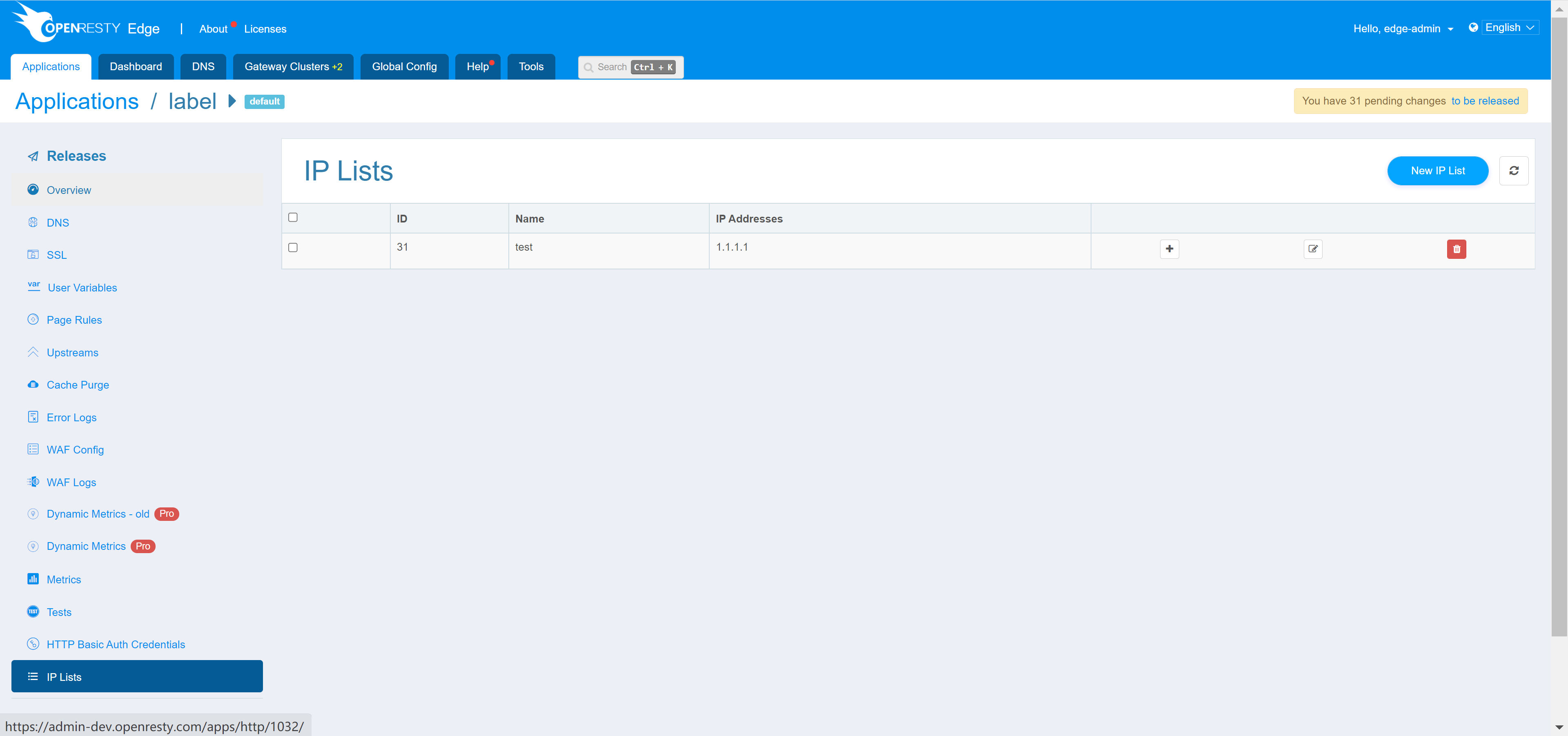
Usage: oredge app-ip-list ACTION [OPTIONS]
ACTION:
create
list
show
modify
delete
help
GLOBAL OPTIONS:
--help
--show-api print restful api request.
--json print json format.
--config specify config file, default is ~/.oredge/config.
Create app-ip-list
This command can create an app-ip-list in an application.
Usage: oredge app-ip-list create [http] [OPTIONS]
OPTIONS:
--name string name.
--ip string ip, can add multiple times.
--http string http id
GLOBAL OPTIONS:
--help
--show-api print restful api request.
--json print json format.
--config specify config file, default is ~/.oredge/config.
--http "http id"
Specify to which HTTP application the app-ip-list is created.
You can specify it in two method
oredge app-ip-list create 1
or
oredge app-ip-list create --http 1
--name "app-ip-list name"
the name of the app-ip-list, this args is required.
--ip "xx.xx.xx.xx"
add the IP in the IP list. you can add multiple times.
Example
# oredge app-ip-list create 1032 --name "test" --ip "1.1.1.1"
ID: 1032-31
List app-ip-list
This command can list app-ip-list of an application.
Usage: oredge app-ip-list list [http] [OPTIONS]
OPTIONS:
--page integer page, 1(default).
--page-size integer page size.
--http http id
GLOBAL OPTIONS:
--help
--show-api print restful api request.
--json print json format.
--config specify config file, default is ~/.oredge/config.
--http "http id"
Specify to which HTTP application the app-ip-list is listed.
You can specify it in two method
oredge app-ip-list list 1
or
oredge app-ip-list list --http 1
Example
# oredge app-ip-list list 1032
ID NAME TYPE IP ADDRESSES CREATE TIME MODIFY TIME
1032-31 test ipv4 1.1.1.1 2021-09-26 22:39:36 2021-09-26 22:39:3610.2.2.2
Show app-ip-list
Show the details about a app-ip-list record.
Usage: oredge app-ip-list show [id] [OPTIONS]
OPTIONS:
--id integer id.
GLOBAL OPTIONS:
--help
--show-api print restful api request.
--json print json format.
--config specify config file, default is ~/.oredge/config.
--id "id"
Specify to which app-ip-list you want to show details.
You can specify it in two method
oredge app-ip-list show 1-1
or
oredge app-ip-list show --id 1-1
Example
# oredge app-ip-list show 1-1
ID : 1-1
NAME : test
TYPE : ipv4
IP ADDRESSES: 10.1.1.1
CREATE TIME : 2021-06-01 03:42:27
MODIFY TIME : 2021-06-01 03:42:27
Modify app-ip-list
This command can modify an application app-ip-list.
sage: oredge app-ip-list modify [id] [OPTIONS]
OPTIONS:
--id integer id.
--name string name.
--ip string ip, can add multiple times.
GLOBAL OPTIONS:
--help
--show-api print restful api request.
--json print json format.
--config specify config file, default is ~/.oredge/config.
--id "id"
Specify to which app-ip-list you want to modify.
You can specify it in two method
oredge app-ip-list modify 1-1
or
oredge app-ip-list modify --id 1-1
--name "app-ip-list name"
the name of the app-ip-list, this args is required.
--ip "xx.xx.xx.xx"
add the IP in the IP list. you can add multiple times.
Example
# oredge app-ip-list modify 1-1 --ip 10.3.3.3 --ip 10.4.4.4
OK
Delete app-ip-list
This command can delete an application app-ip-list
Usage: oredge app-ip-list delete [id] [OPTIONS]
OPTIONS:
--id string id.
GLOBAL OPTIONS:
--help
--show-api print restful api request.
--json print json format.
--config specify config file, default is ~/.oredge/config.
--id "app-ip-list id"
Specify to which app-ip-list you want to delete.
You can specify it in two method
oredge app-ip-list delete 1-1
or
oredge app-ip-list delete --id 1-1
Example
# oredge app-ip-list delete 1-1
OK