Config LMDB Expansion and Backup Recovery
Cause of failure
The configuration requires more space than specified by LMDB, which is currently 4 GB by default.
Impact of failure
Configuration synchronization is no longer possible.
Troubleshooting
LMDB Expansion
Please note: the space of LMDB can only be expanded, not reduced.
- Modify the nginx.conf configuration: /usr/local/oredge-node/conf/nginx.conf
lua_config_map_size 4096m;
Change the size to the desired value, e.g. 8192m (8GB).
- Modify the config.ini configuration: /usr/local/oredge-node/conf/config.ini
[config]
lmdb_size = 4096m
Change the size to the desired value, e.g. 8192m (8GB).
- Delete the old LMDB file
rm -f /usr/local/oredge-node/data/config.lmdb/*
- Restart OpenResty Edge Node
systemctl start upgrade-oredge-node
- Check if the configuration is in effect
ls -lh /usr/local/oredge-node/data/config.lmdb
When you see the size change to the configured size (e.g. 8GB), the configuration is in effect.
LMDB Backup
- Enter the [Gateway Cluster] page and click [Backup and Restore].
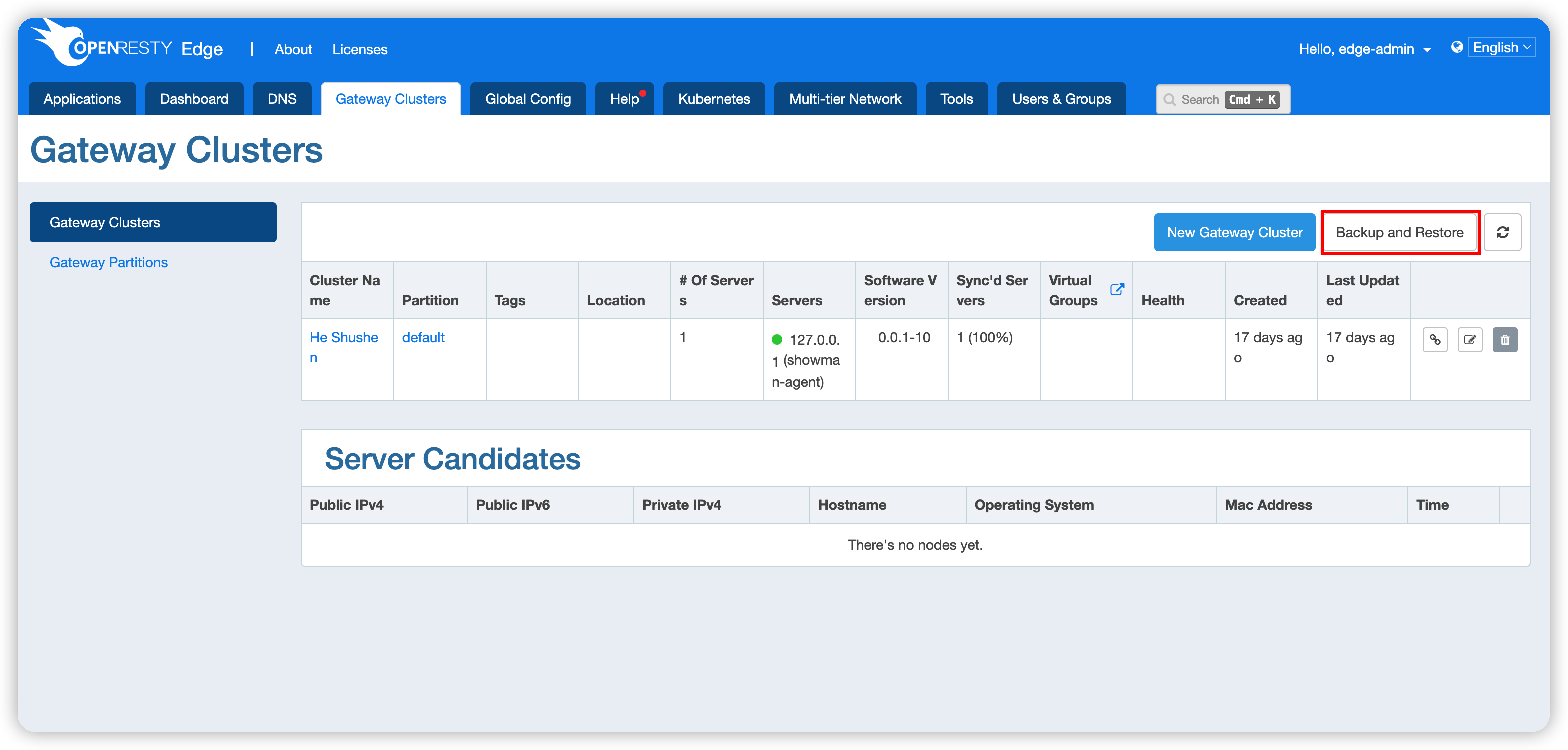
- Make a backup
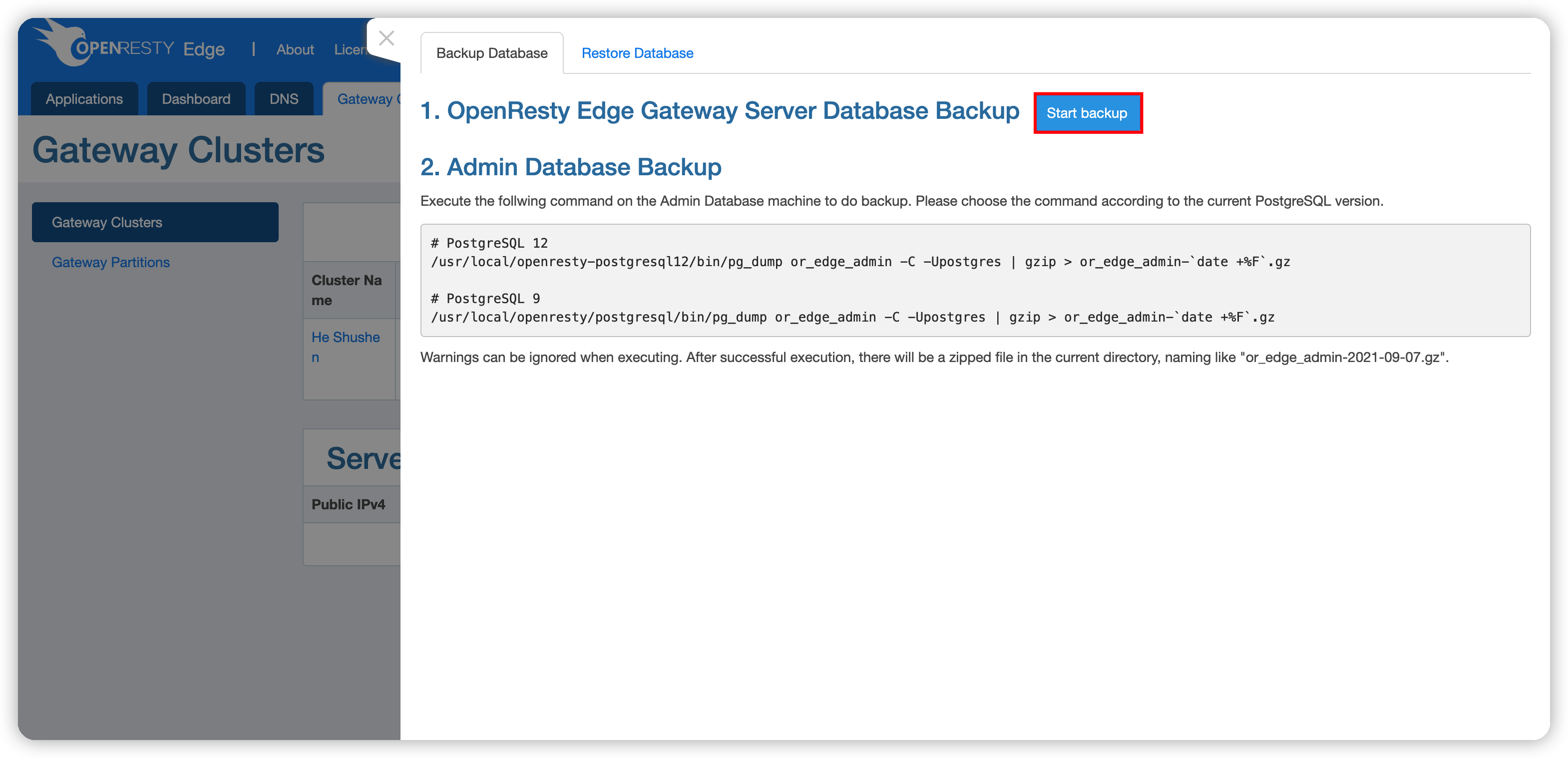
Just wait for it to finish.
LMDB Recovery
- Execute on the OpenResty Edge Node
sudo bash /usr/local/oredge-node/bin/restore_lmdb.sh