App Page Rules sorting
Page Rules are successively executed in order, which may need to be adjusted when there are numerous rules.
Edge offers methods to sort the rules, e.g., move up, move down, move to the top, and move to the bottom. The following is an example of four page rules.
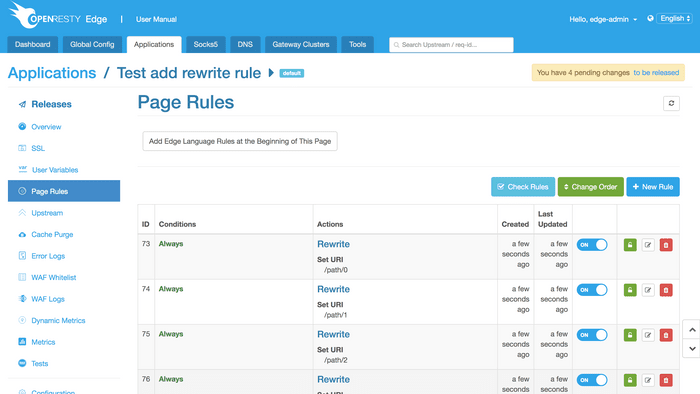
Click the Change Order button on the left side of New Rule, and the
Change Order list appears in the rules:
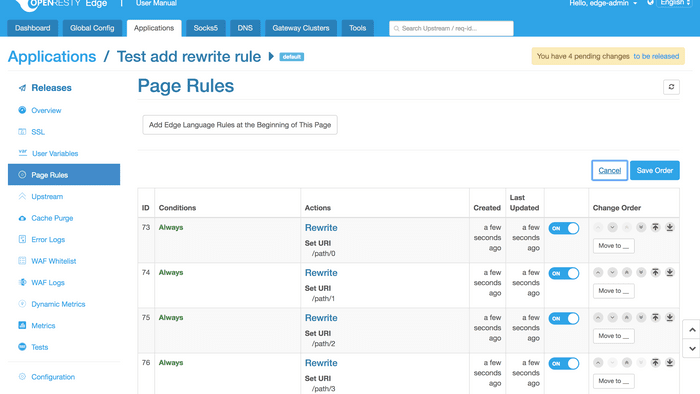
The list shows six buttons, namely, Move up, Move down, Move up to the first, Move down to the last, Move to the top, and Move to the bottom, successively.
Please note that Move up to the first means moving to the place after the top rule, while Move down to the last means moving to the place before the bottom rule.
And in the top and bottom rule set, the order can also be controlled by the four buttons, i.e. Move up, Move down, Move up to the first, and Move down to the last.
Finally, the rules are executed in the top-to-bottom order.
Below is an example of moving the second rule upward and moving the third rule downward:
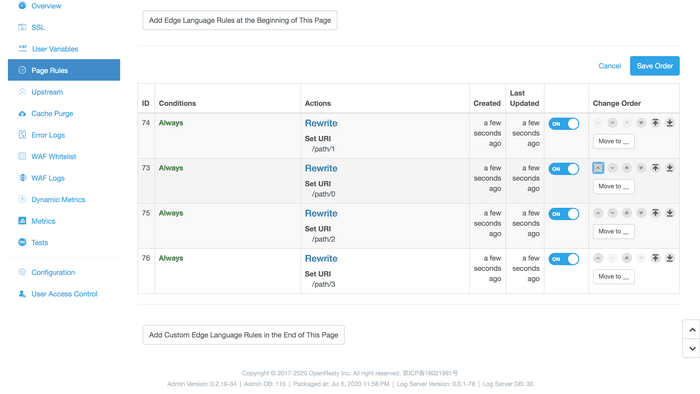
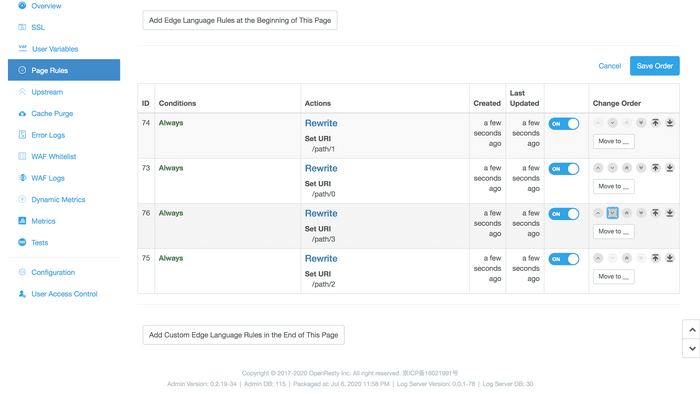
After the order is adjusted, click Cancel to cancel the revision, or
click Save Order:
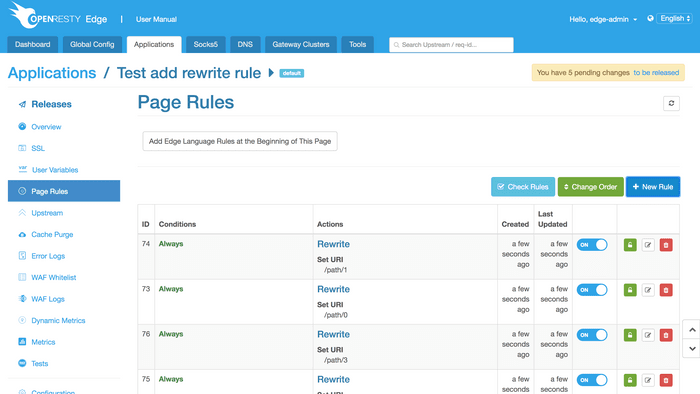
Revision by the adjusting order can be seen in the saved rules.