Enable WebSocket Proxy Action
Please ensure that WebSocket is enabled in the Application Settings (this option is enabled by default). The WebSocket action in page rules will only take effect after the WebSocket option in the application settings is enabled.
Enable WebSocket
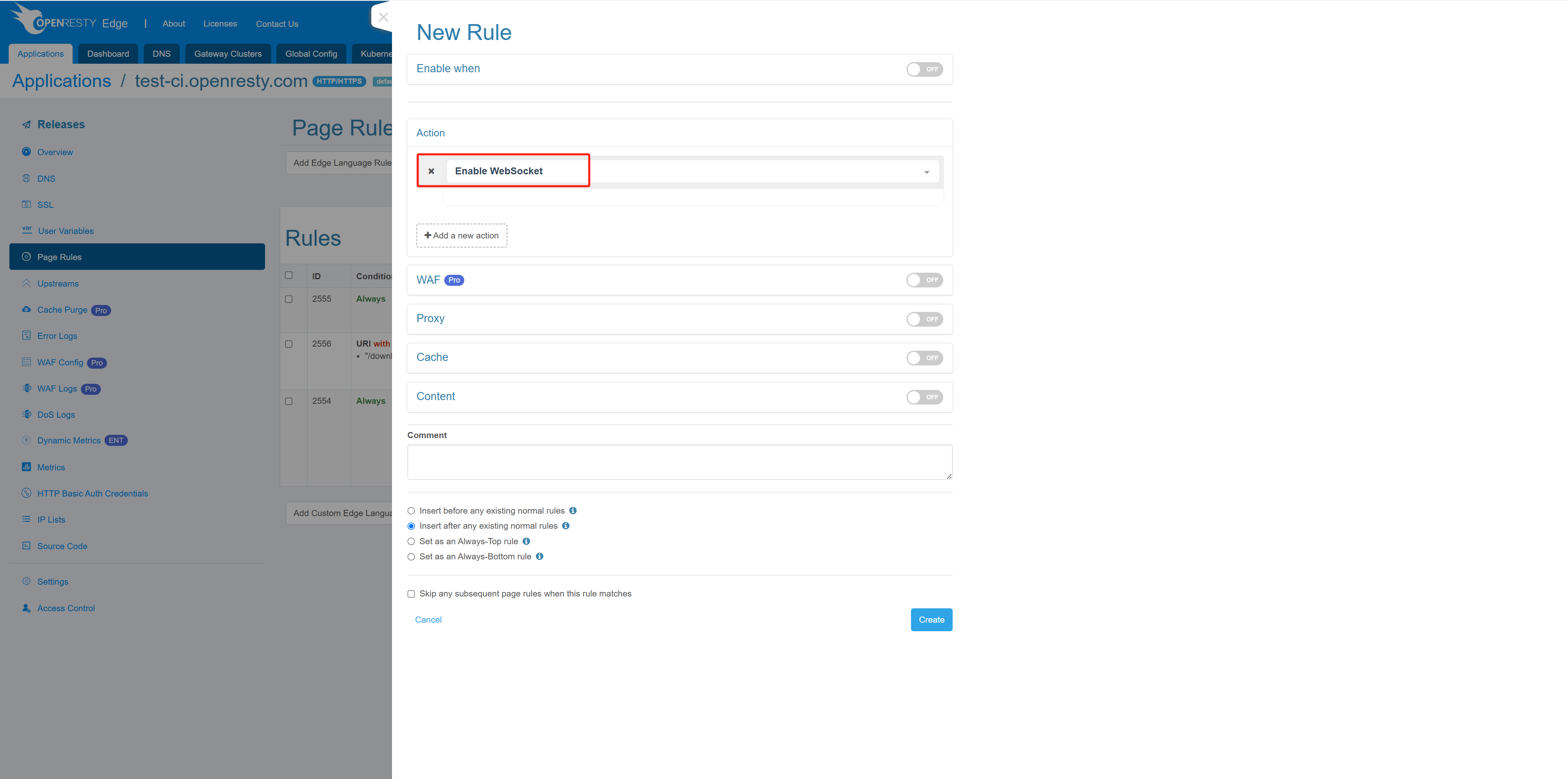
This action enables WebSocket proxy. Once enabled, it automatically adds the Upgrade and Connection HTTP headers, so users don’t need to set these two HTTP headers separately.