Request Header Actions
OpenResty Edge provides the following actions to modify the client request headers.
Set the request header
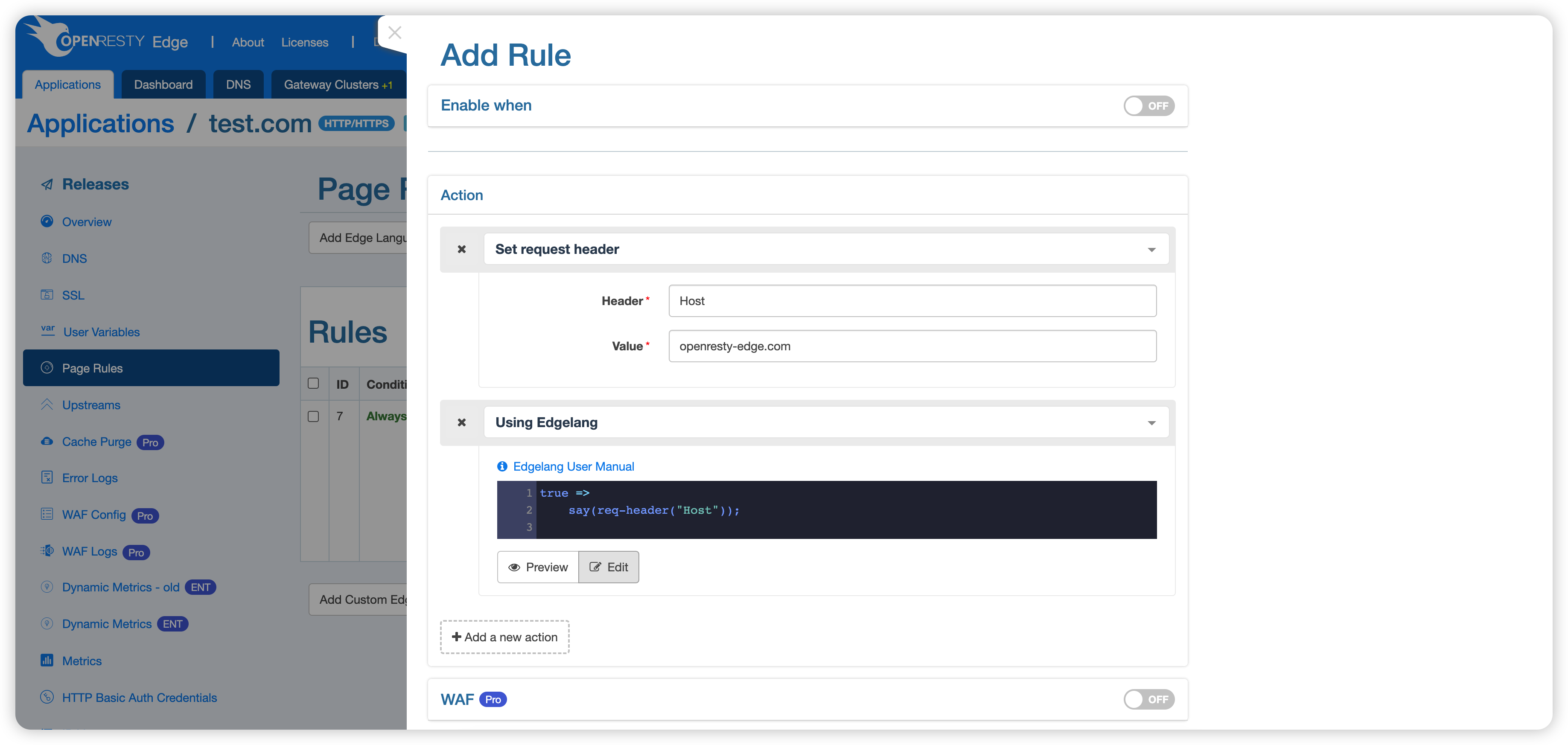
Two actions are set in this page rule.
One is
set-request-header, and this action requires the name and value of the request header to be entered.The other action,
Use Edge Language, is intended to print the modified request header Host. the code is as follows.true => say(req-header("Host"));
Example request.
$ curl http://test.com
openresty-edge.com
In this example, the request header Host is changed from the value test.com to openresty-edge.com.
Add request header
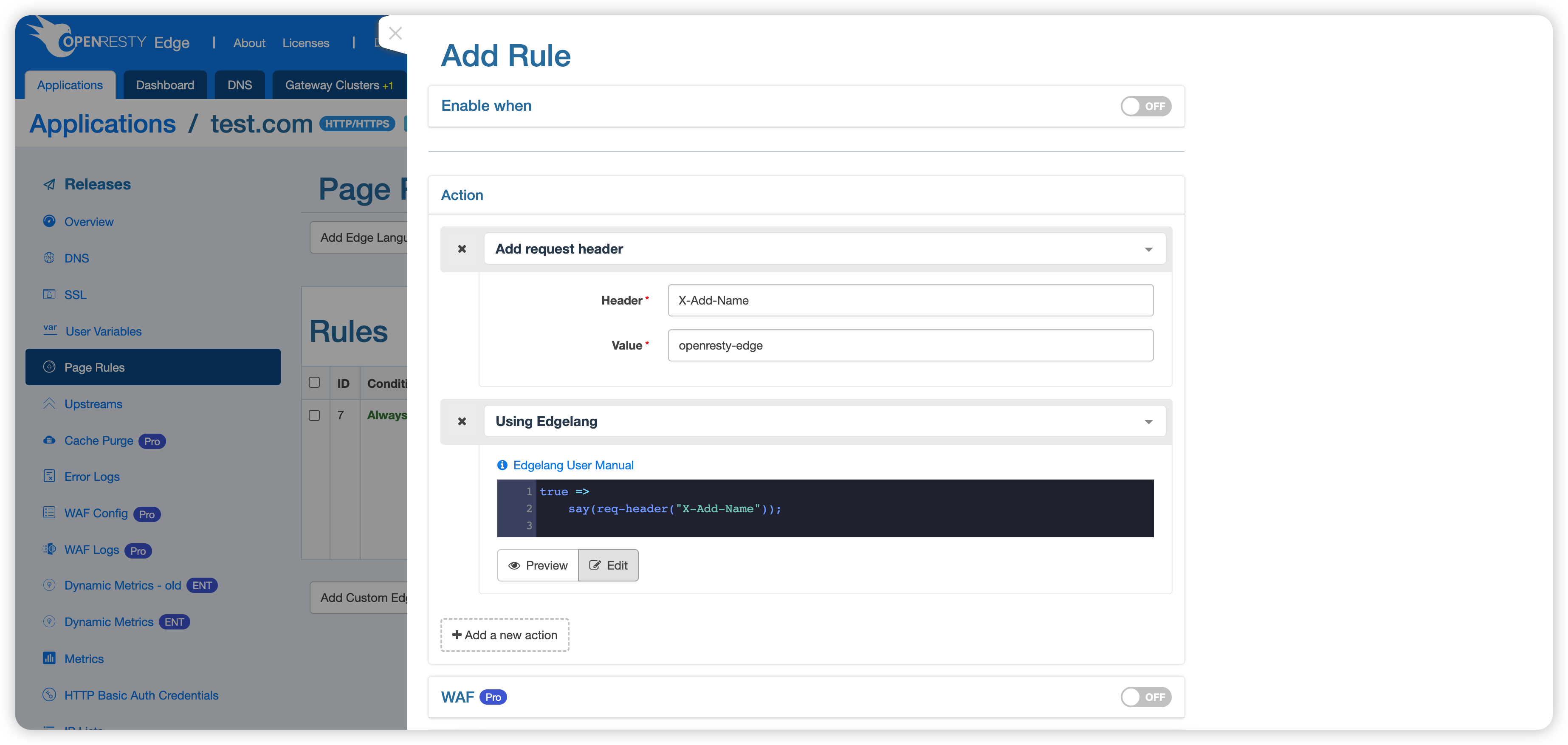
This action also requires the name and value of the request header to be entered.
Example request.
$ curl http://test.com
openresty-edge
This example adds a request header with the name X-Add-Name and the value openresty-edge.
Remove the request header
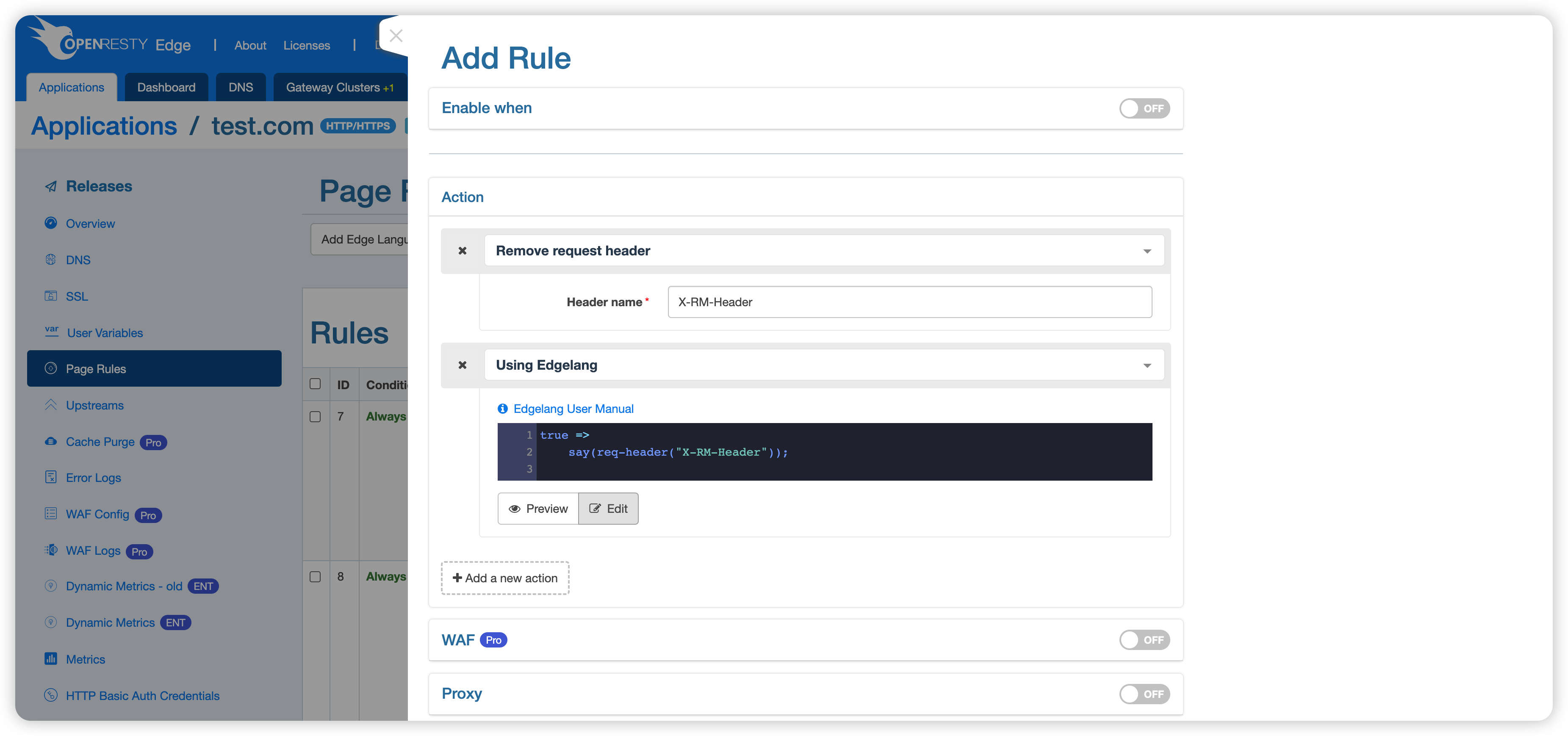
This action has only one parameter request-header-name.
Example request.
``bash $ curl http://test.com -H ‘X-RM-Header: openresty-edge’ (empty)
In this example, the request header with the name `X-RM-Header` is removed.