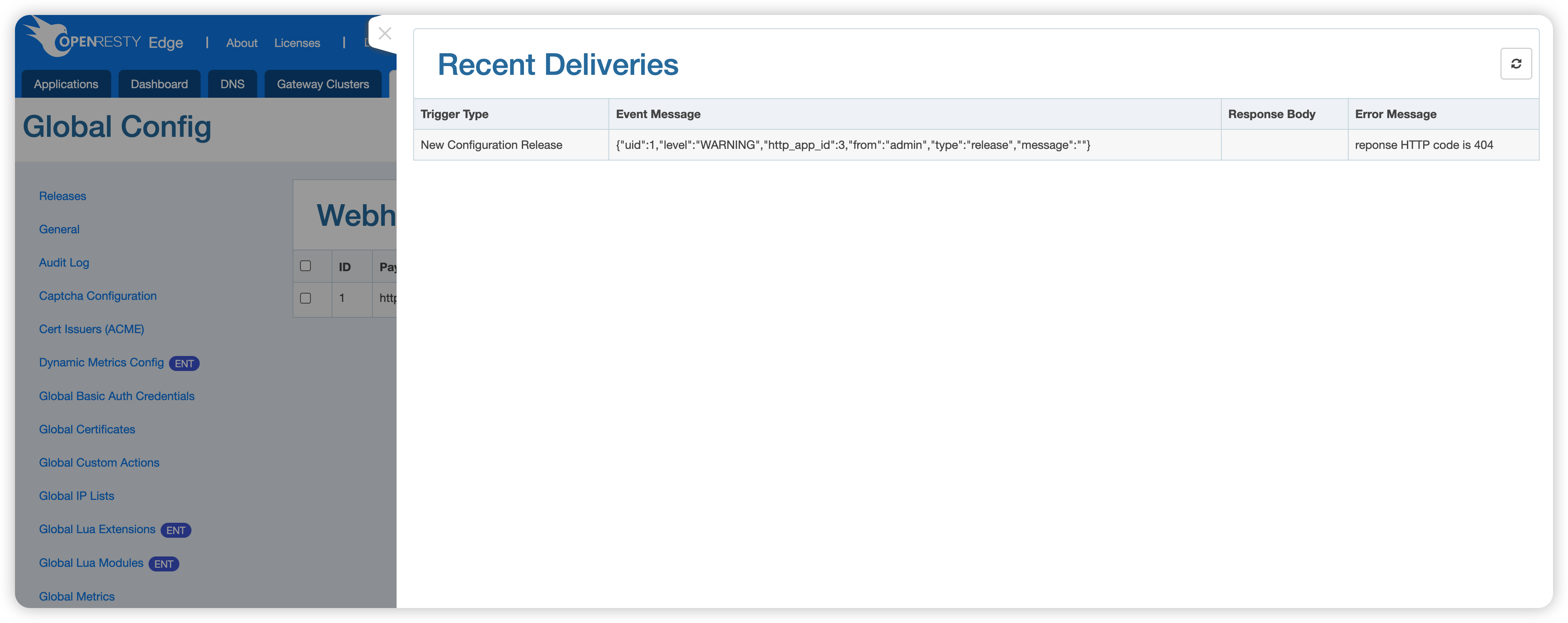Global Webhooks Configuration
Webhooks allows third-party services to receive and subscribe to notifications when certain events happen,
when a specific event occurs, we will send event information via POST to every Payload URL you provided.
The event types supported by Webhooks and their payloads are detailed in this documentation。
Below is an introduction to how to configure Webhooks in Edge Admin.
To set Webhooks, enter Global Config first.
As the figure shows, entrance to Webhooks is on the left-side label page.
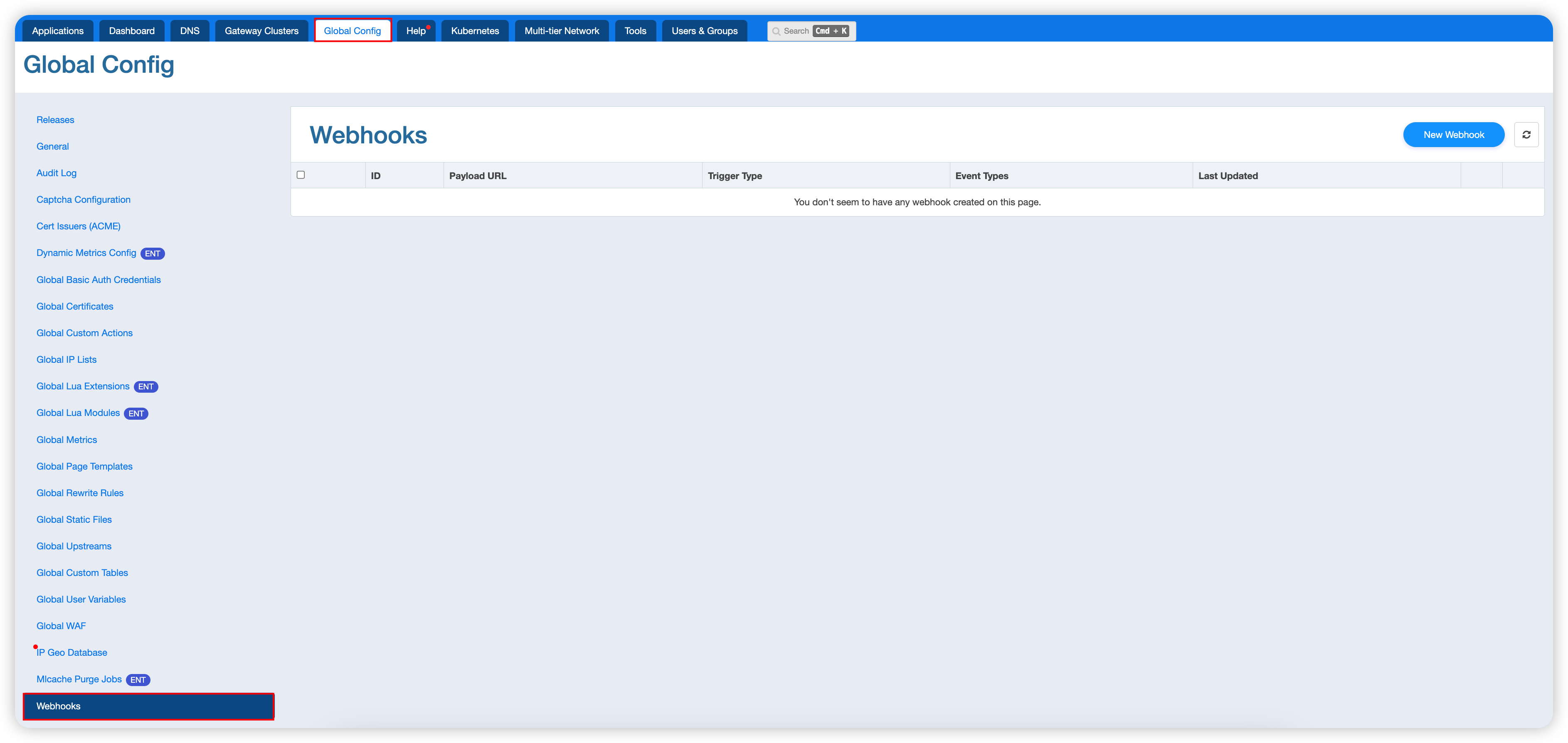
Click the New Webhook button to start to create a new Webhook.
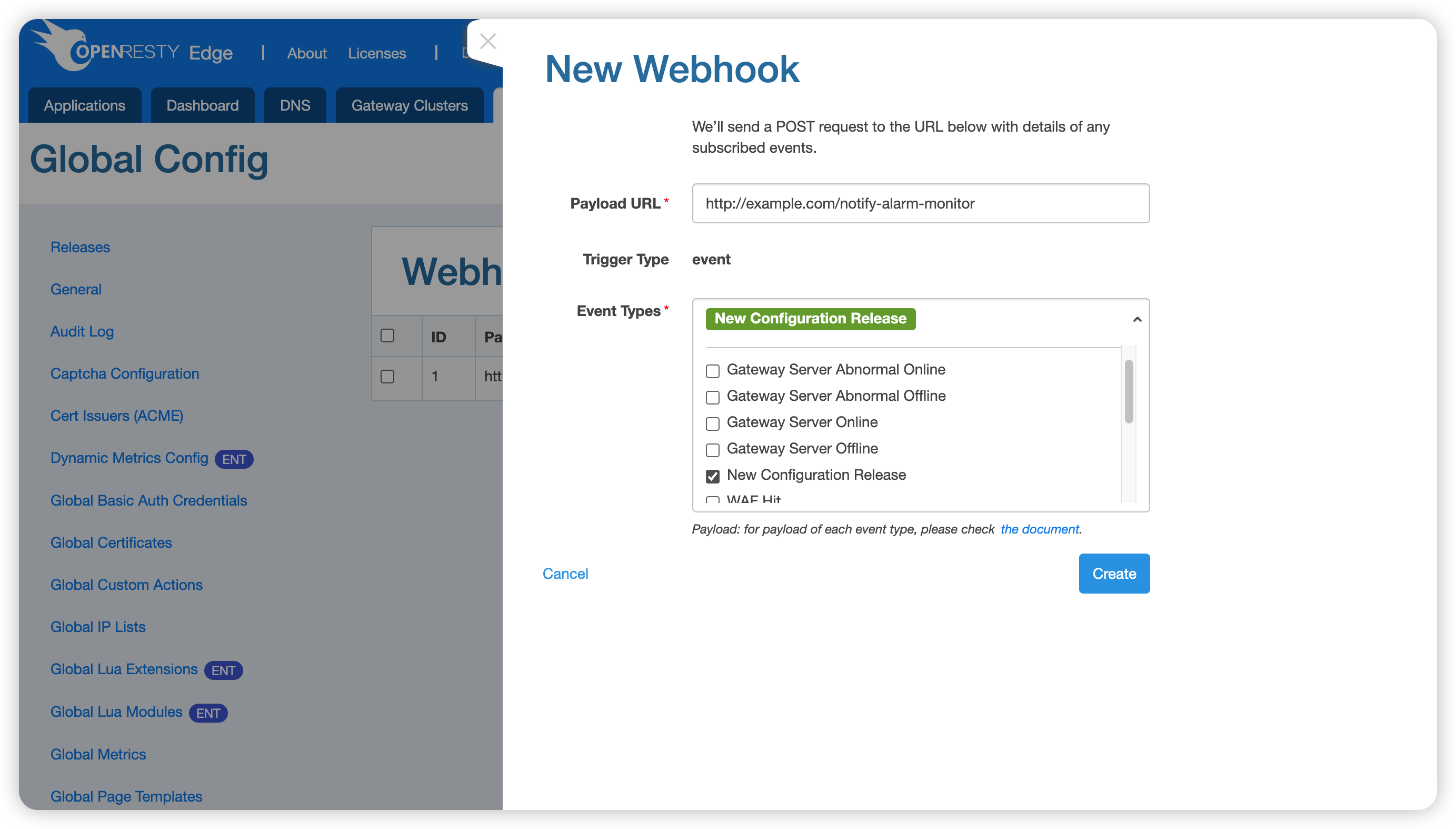
Enter your custom URL address and select one or more trigger events.
Note: Currently, the Post request body only supports JSON protocol by default, and the Webhook is enabled by default.
Then, click the Create button to complete the creation.
Click the Edit button on the right side to change properties of Webhook, as needed.
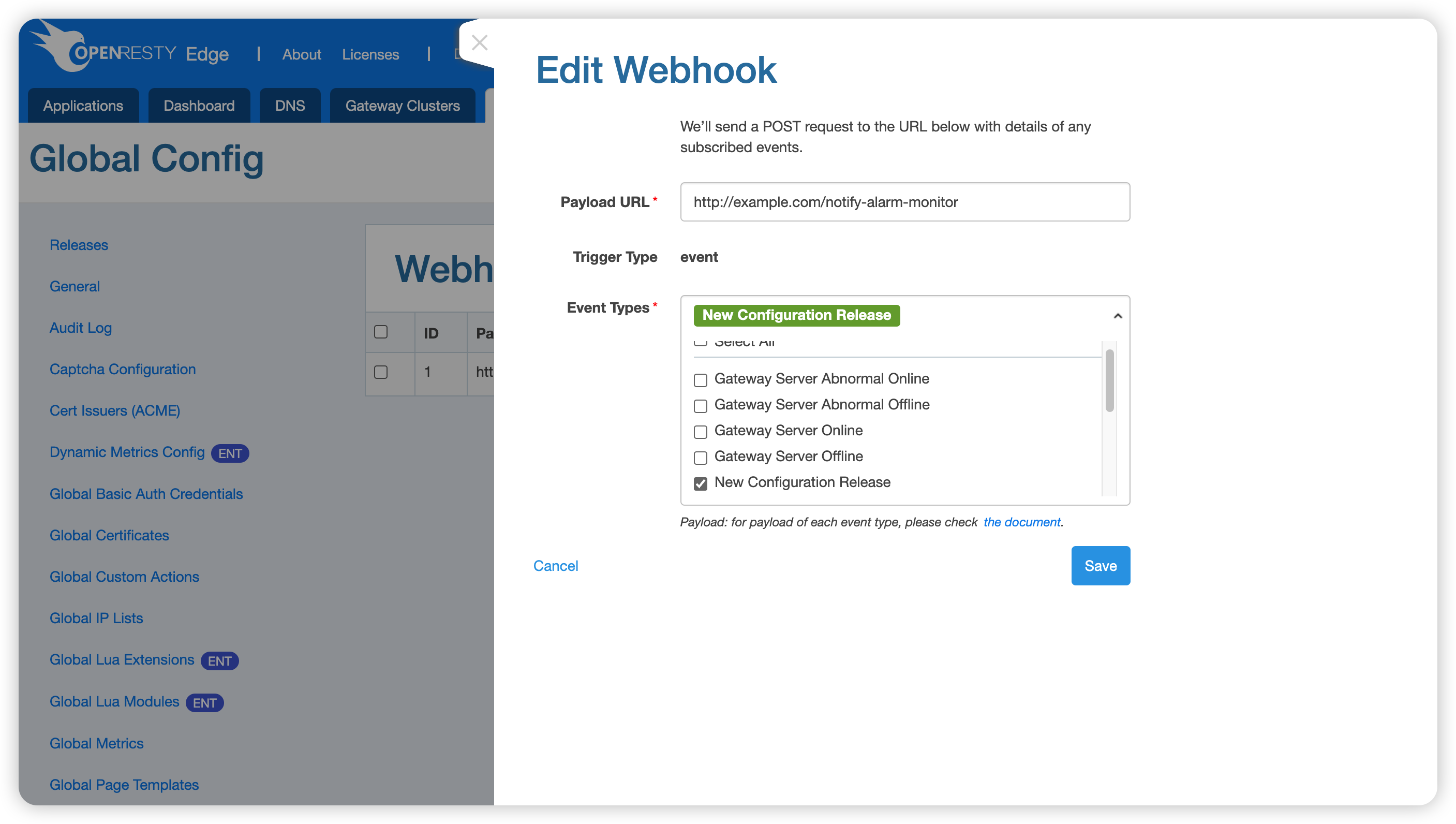
Change a specific property and click the Save button (Click Cancel
if you don’t want to save the change).
Click the Detail button to view the POST logs of a certain Webhook.
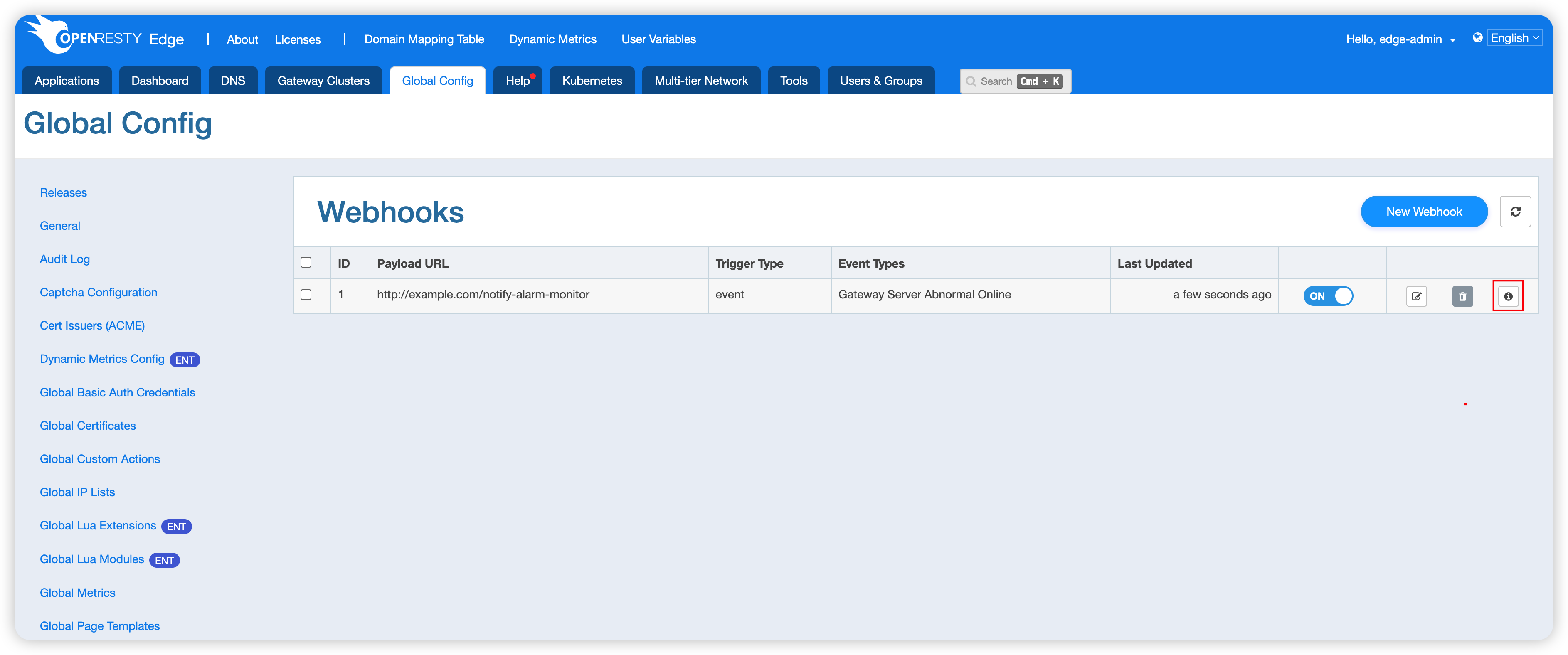
When there are operations by the administrator, you can see the POST notifications corresponding to each operation (only subscription to released events is currently supported).