Create IP List
Hi, let’s start to create a ip-list here.
First, select the IP list option in the global configuration, then create a new IP List.
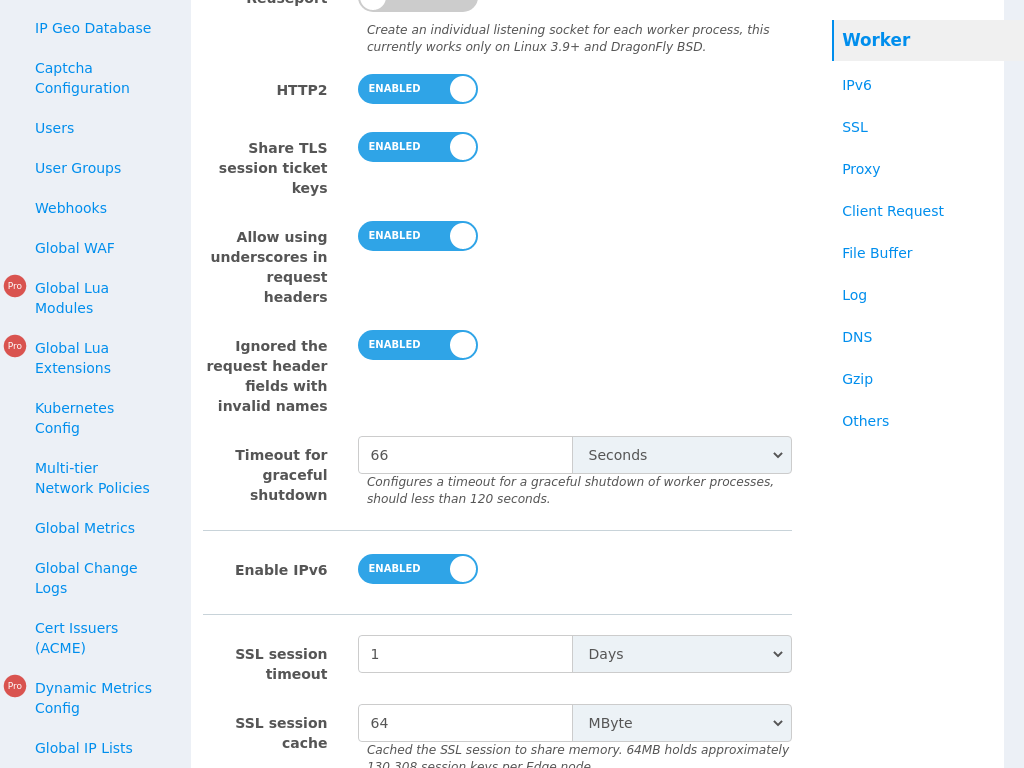
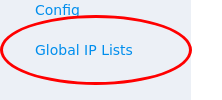
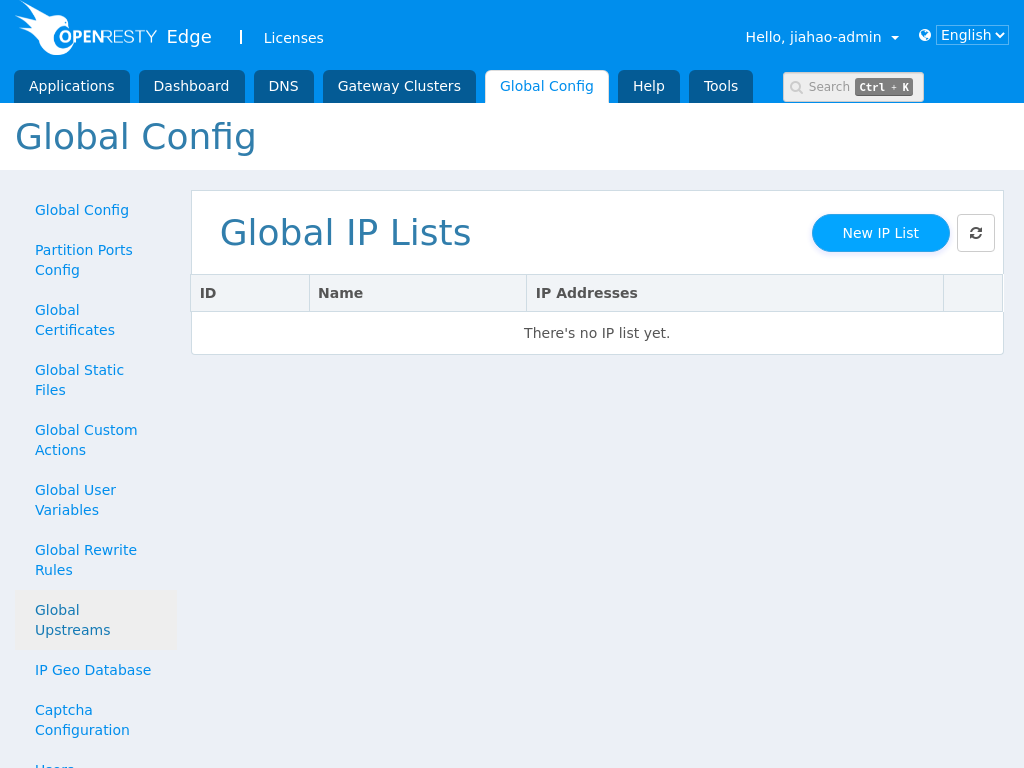
To create an IP list, click the ‘New IP List’ button in the upper right corner.
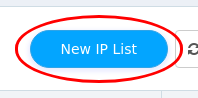
Then we create a new IP List with the name ‘my-ip-list’ and fill in a few ipv4 addresses (CIDR is supported here).
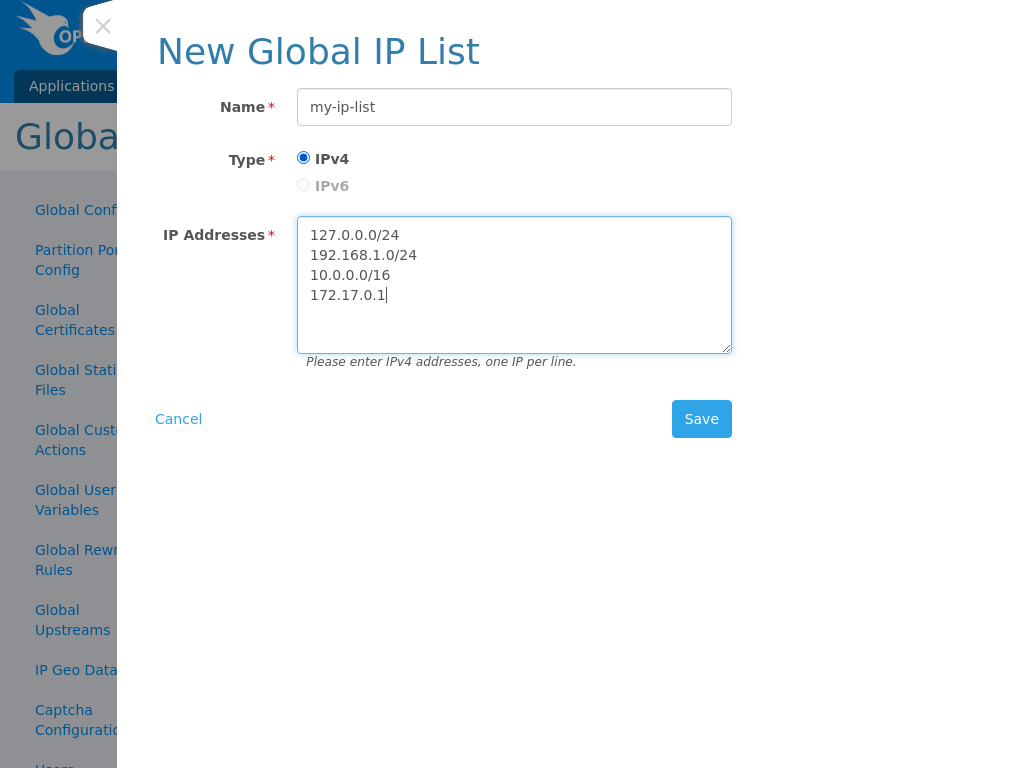
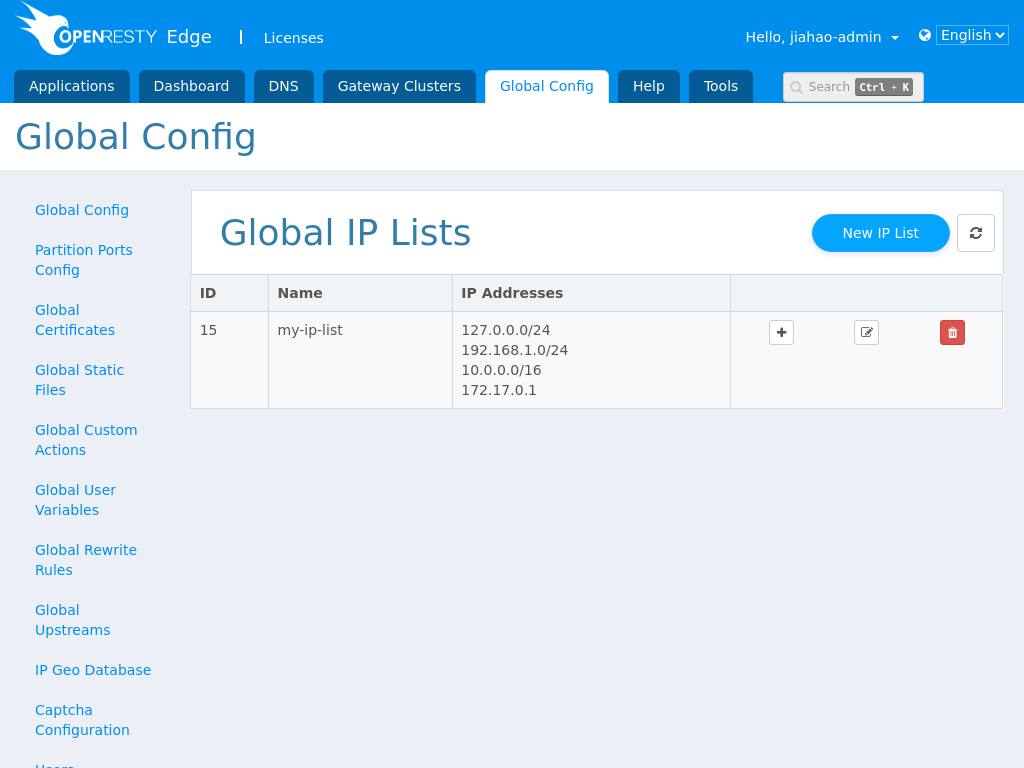
Use IP List in page rules
After creating an IP list, it can be used in the page rules of the HTTP application. The following example will show you how to use the IP list that has been created, using ‘Client address’ as an example
Let’s create a new page rule with ip-list matching condition here.
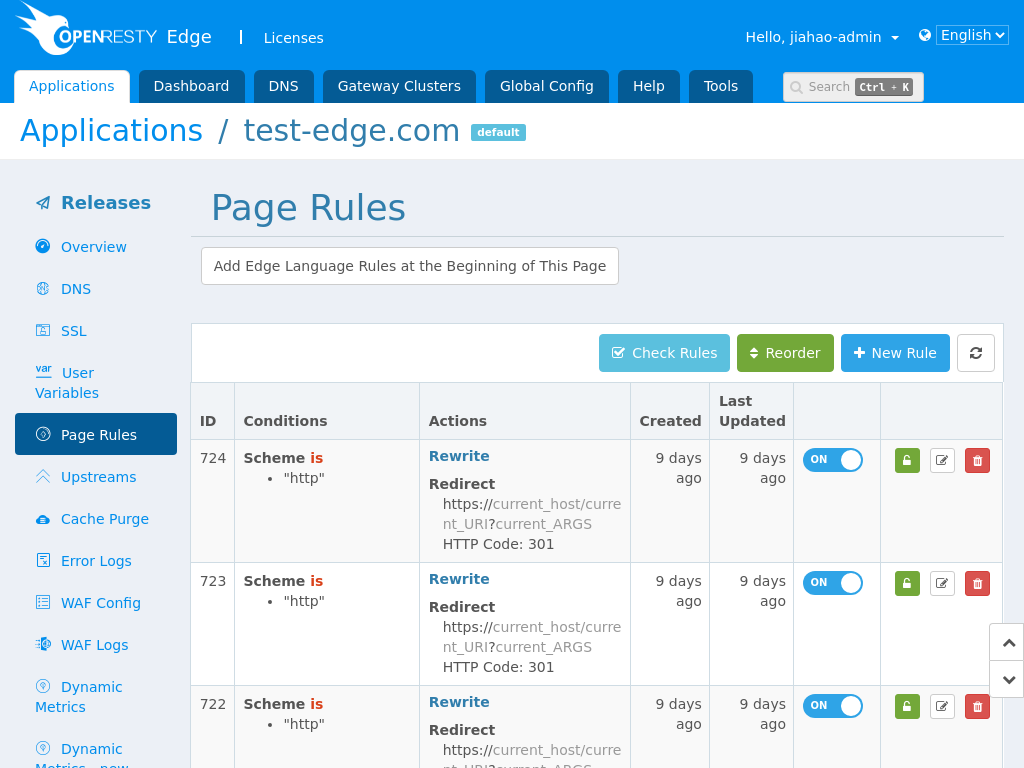

Check the ‘Enable when’ selection
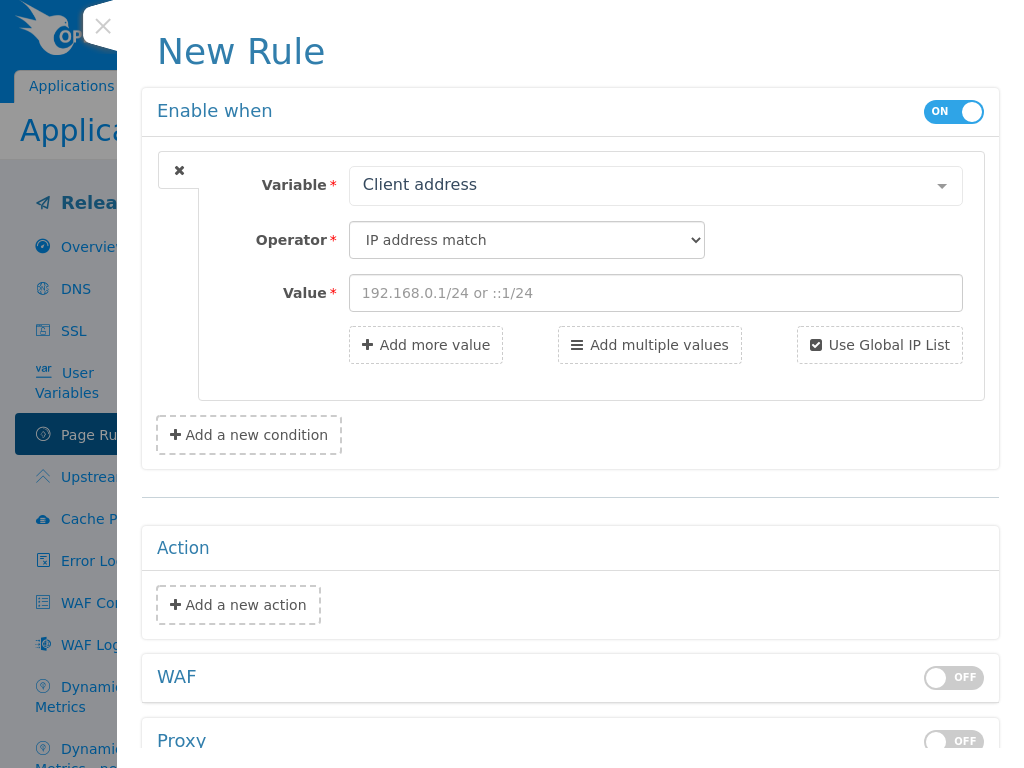
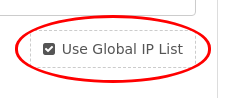
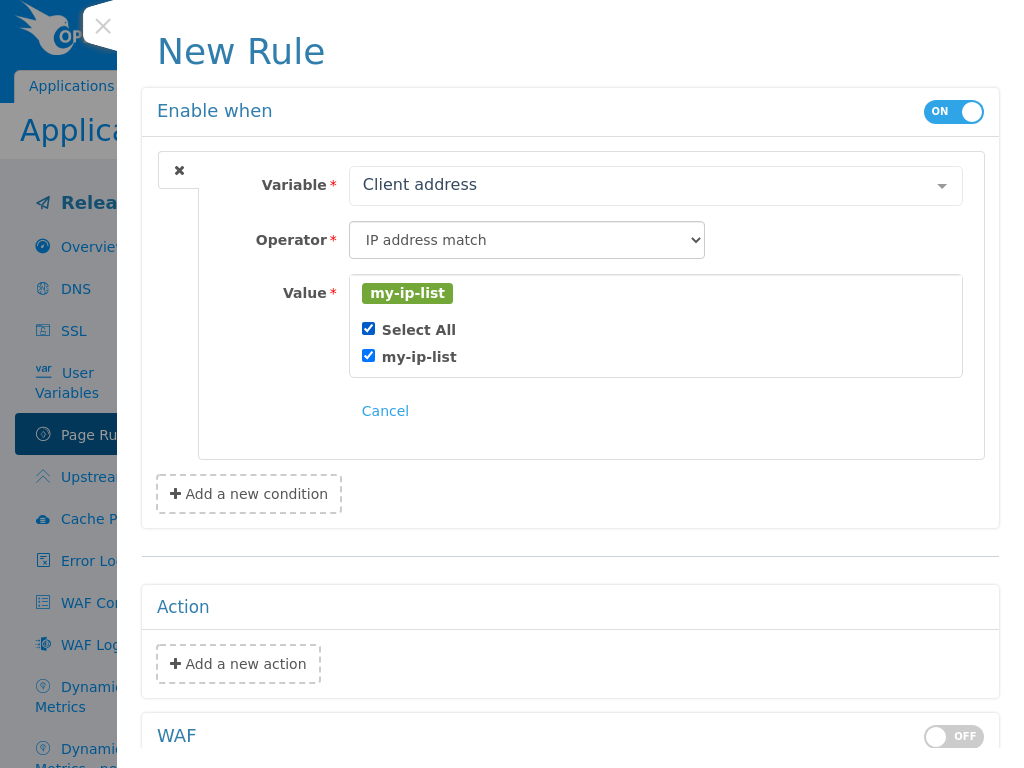
After that, select the action to be performed after hitting the IP list, such as intercepting the request, adding a response header, etc.
You can also modify the corresponding IP list in the IP List configuration page of the global configuration at any time after creating the rule.