Global Error Logs
Error logs that do not belong to a specific application are put in
Dashboard and can be identified later in the top labels of the
page.
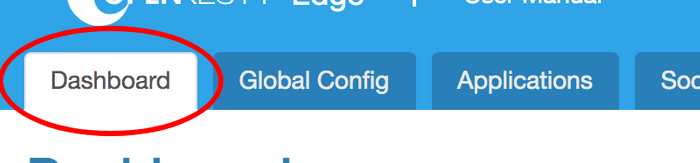
Global Error Logs
Error logs that are collected from gateway nodes and do not belong to any application.
We could also log in the node, which is by default in the /usr/local/oredge-node/logs/ directory. If you have modified it, please check the corresponding configuration in the Global Config.
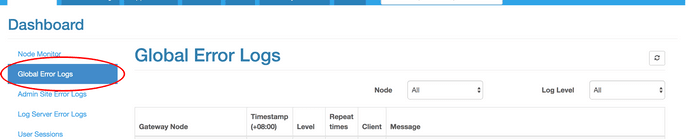
Given that the number of error logs displayed may be large, you can
narrow down the search scope by filtering logs based on Node or Log Level.
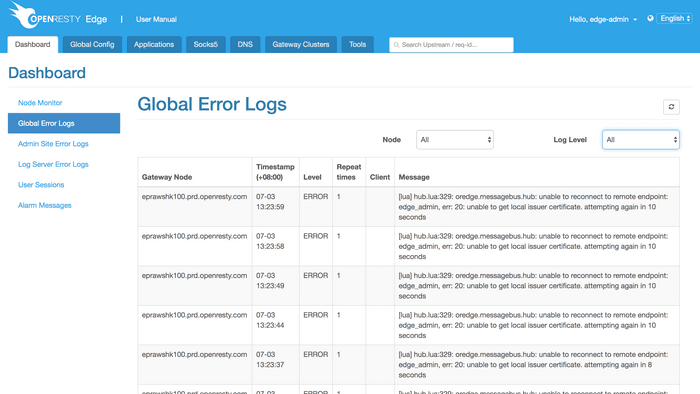
Admin Site Error Logs
Error logs collected from the Admin console.
We could also log in the Admin, which is by default in the /usr/local/oredge-admin/logs/ directory.
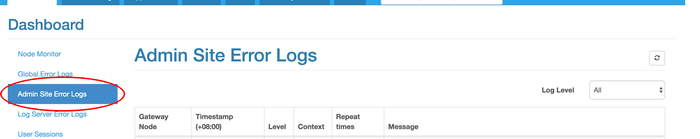
Given that the number of error logs displayed may be large, you can
narrow down the search scope by filtering logs based on Log Level.
Log Server Error Logs
Error logs collected from the Log Server.
We could also log in the Log Server, which is by default in the /usr/local/oredge-log-server/logs/ directory.

Filtering them based on Log Level is also supported to help narrow
down the search scope.