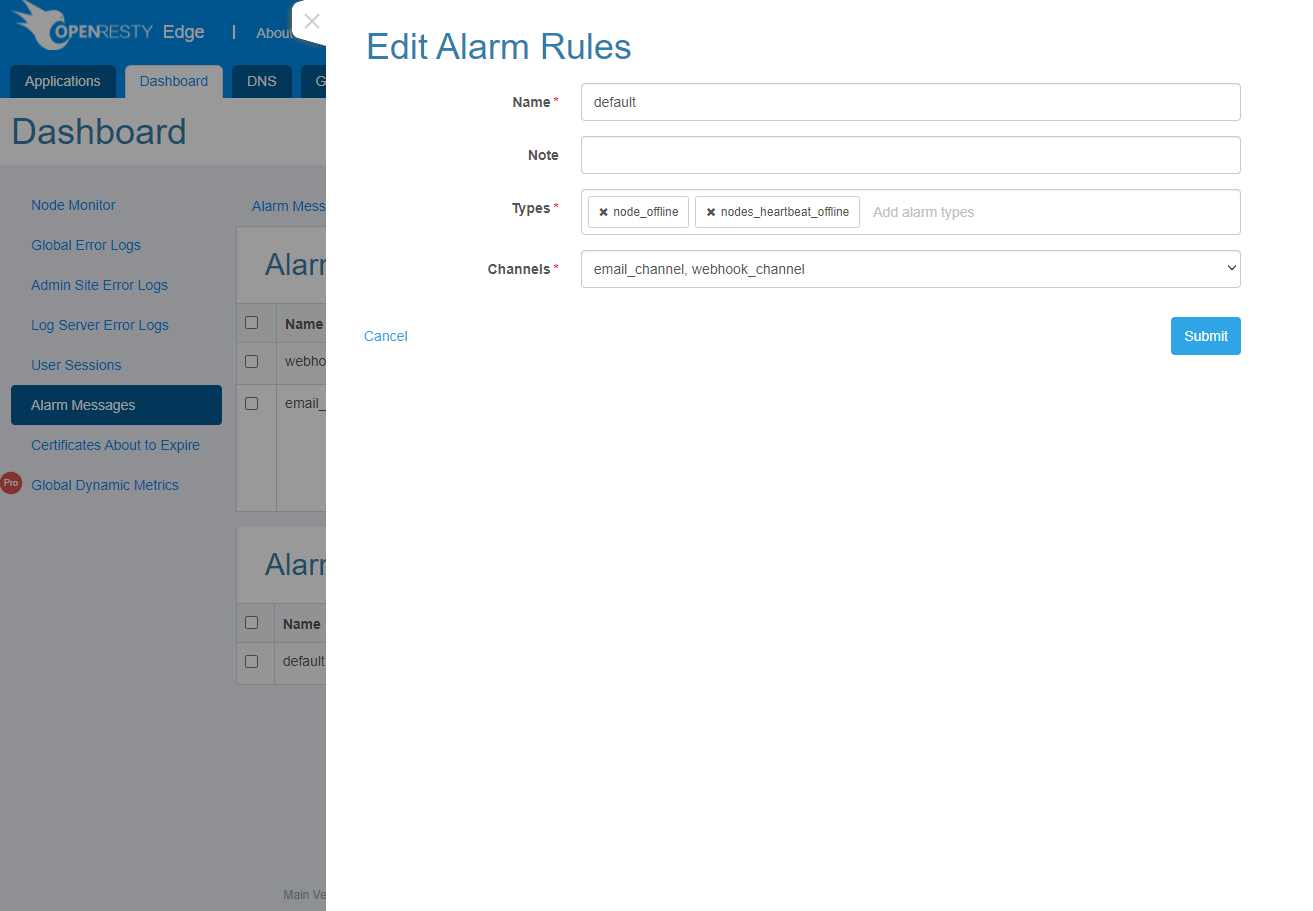Alarm
Alarm Messages
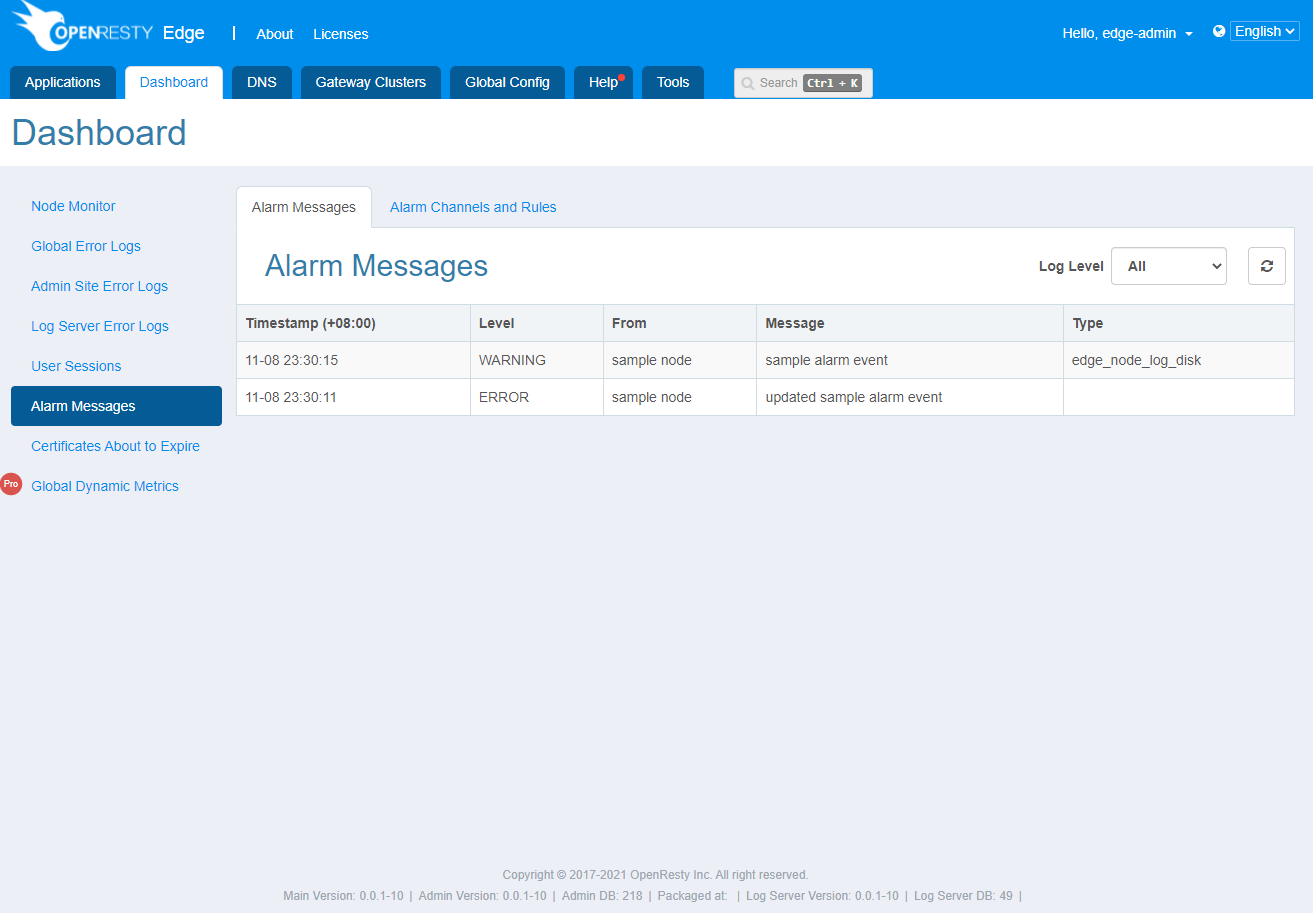
Under Dashboard/Alarm Messages you can see the alarm messages history, which currently generates alarm messages for these conditions:
- CPU usage of the gateway node is greater than 80%
- Gateway memory usage greater than 90%
- Gateway node log disk usage greater than 90%
- Change in heartbeat status of gateway node
- Change in health check status of gateway node
In addition, alarms sent via the Admin Lua extensions will also be shown here.
Alarm Notifications
Alarm notifications can be enabled under Dashboard/Alarm Messages/Alarm Channels and Rules.
Alarm Channels
Currently support Email and Webhook channels.
- SMTP Host Name: SMTP server host name
- SMTP Port: Common ports are 465, 587
- STARTTLS: whether to enable STARTTLS
- Username:SMTP Username
- Password: SMTP Password
- From: The sender, usually the same as the username
- To: Recipient, can fill in more than one
- CC: Carbon copy, can fill in more than one
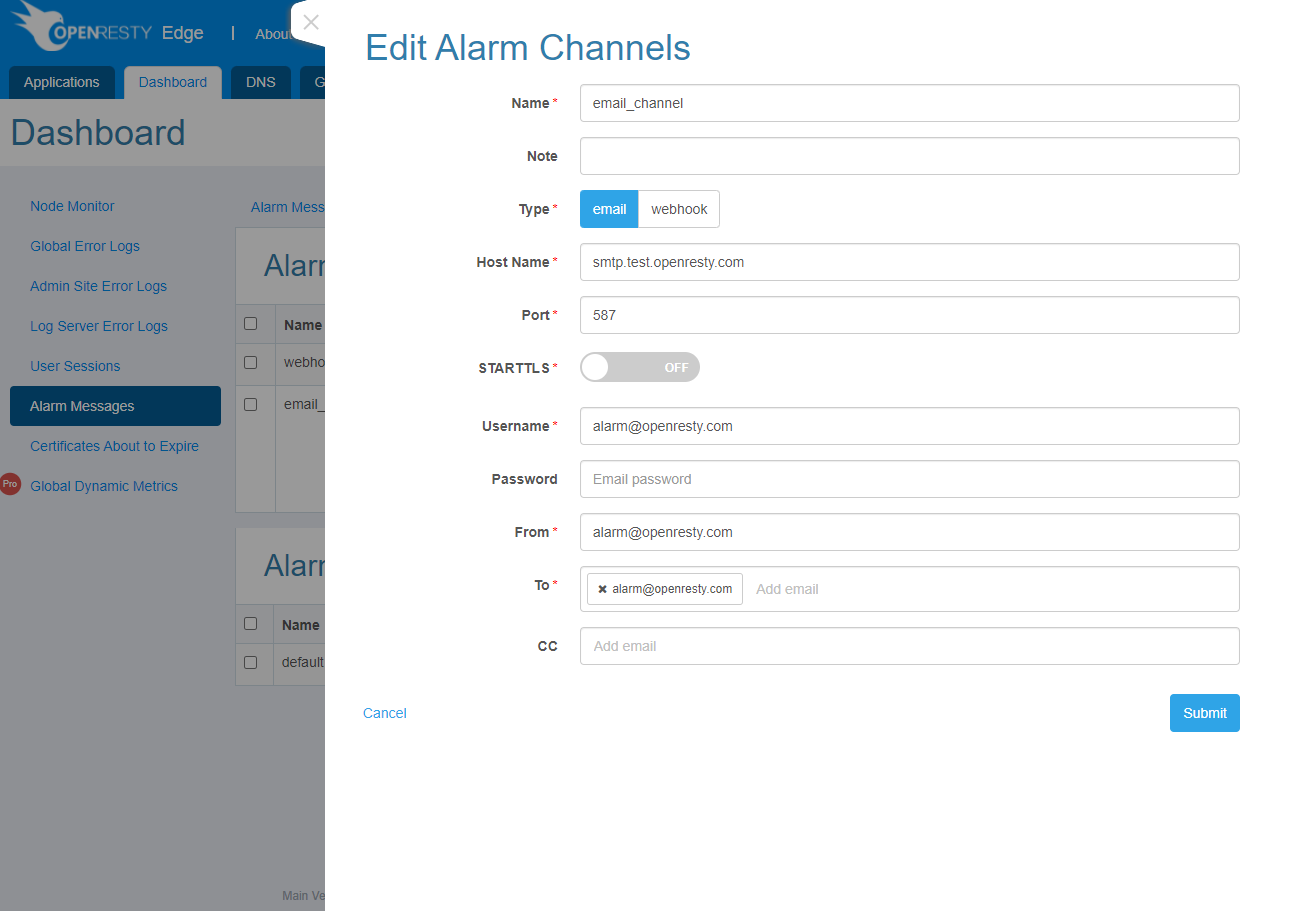
Webhook
- Webhook URL: This URL is requested via the POST method when an alarm occurs, and the alarm message is sent in JSON format.
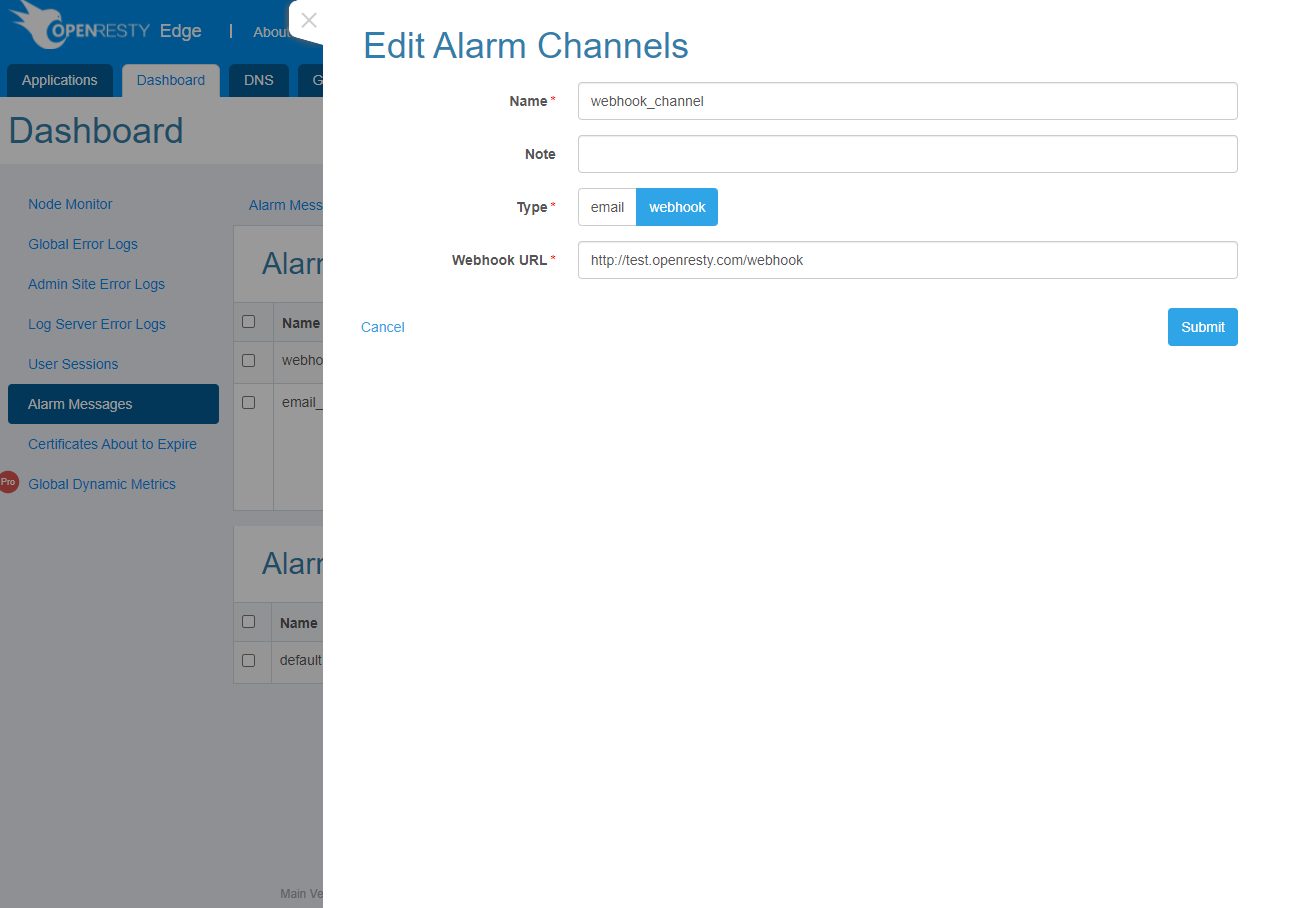
Alarm Channel Verification
After adding an alarm channel, you can check if it works properly by clicking the verify button, and you will receive an alarm message for testing if the verification is successful.
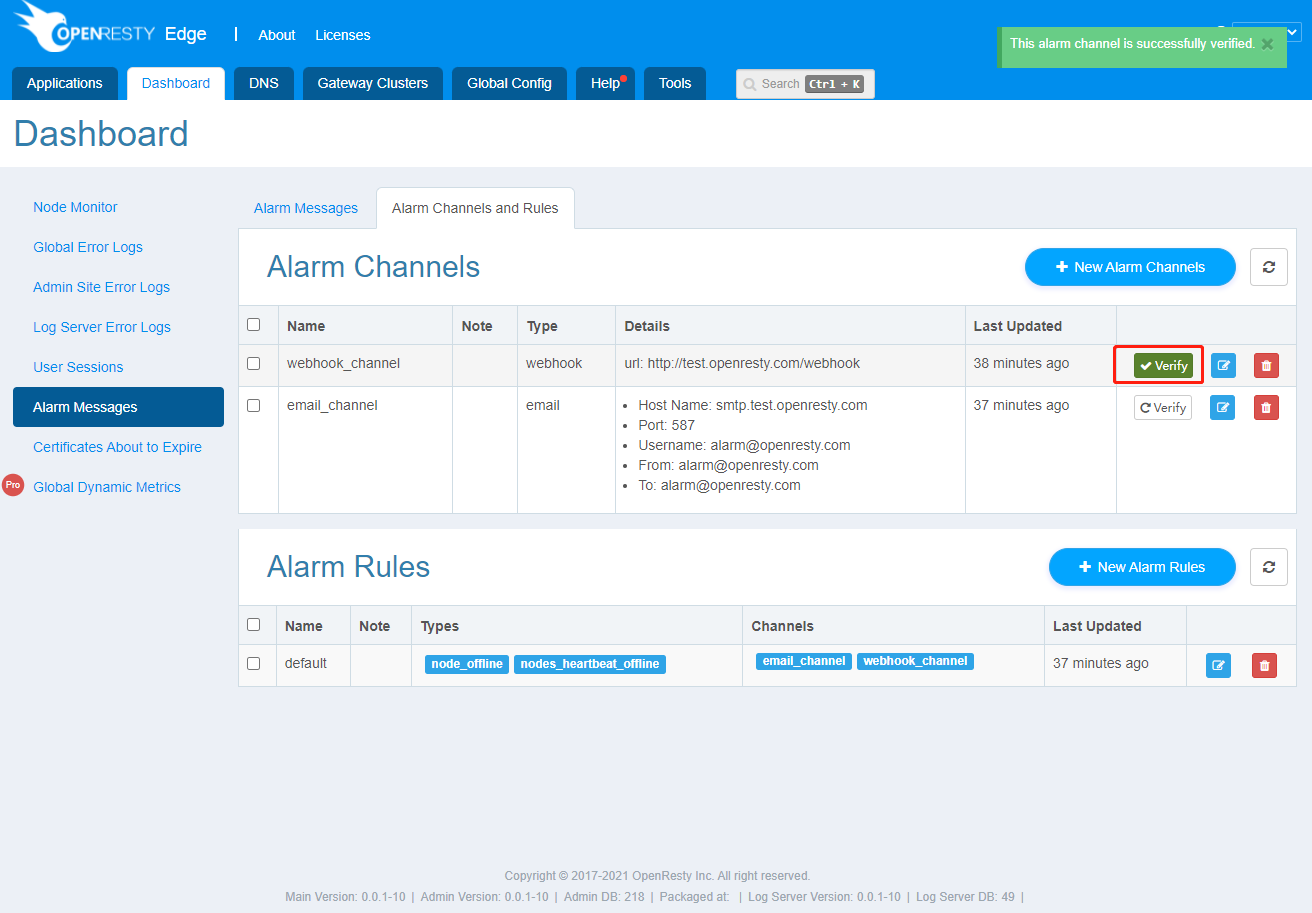
Alarm Rules
- Types: Select the type of alarm that triggers the alarm notification
- Channels: Select the alarm channel used for notification