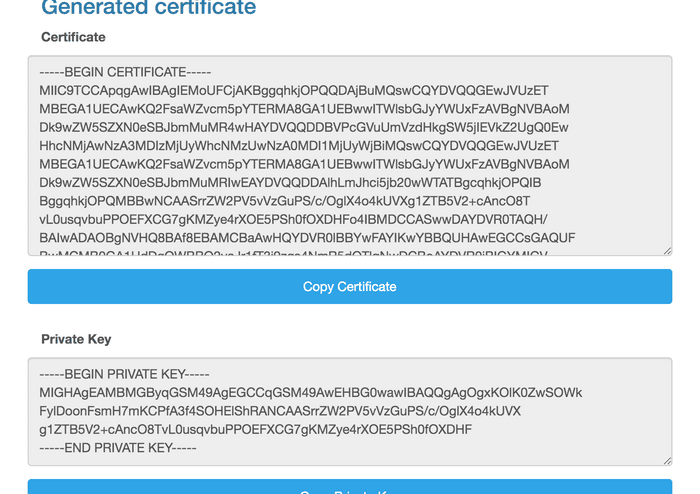Origin Certificate
Earlier we mentioned that SSL certificate, whether global certificates or certificates issued free of charge using Let’s Encrypt,
serves to secure communications between the client side and gateway edge nodes.
Then, how to keep communications between edge nodes and the origin secure? The answer is still SSL certificate.
The origin does not serve the client side directly, making it possible to use the self-issued long-term valid SSL certificate,
OpenResty Edge Admin also provides this convenient function.
Click to enter the Tools page, and you can see the Origin Certificate function.
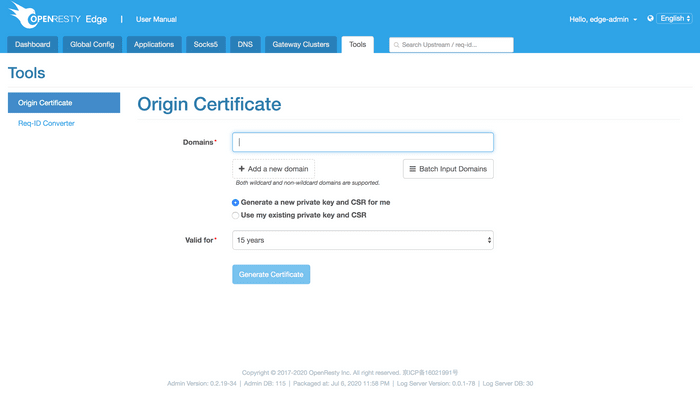
First, we generate a certificate valid for fifteen (15) years for
*.test.com:
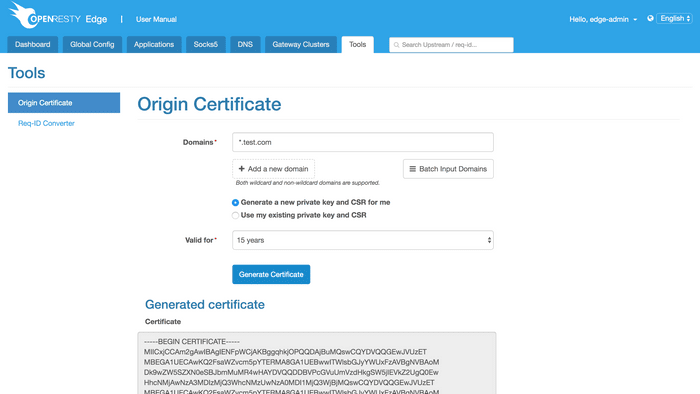
With the SSL certificate and private key generated, you can just copy them into the origin and make configurations.
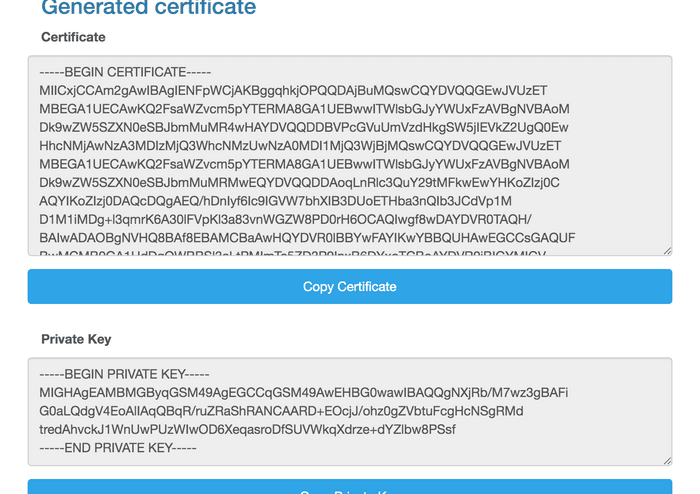
If you wish the original certificate to contain multiple domain names,
you can click to Add A New Domain or Batch Input Domains.
Now, try the function of batch adding.
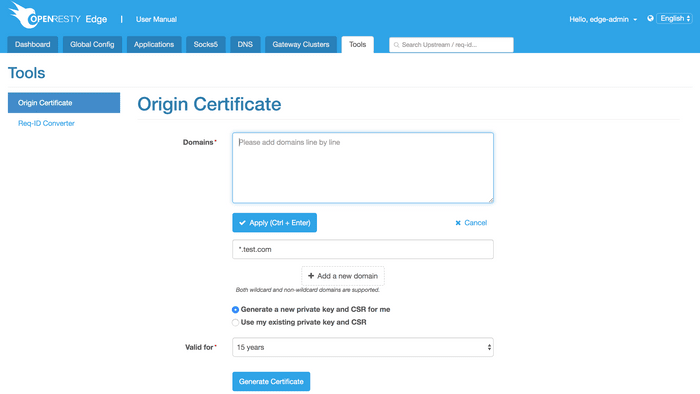
Write one domain in each line. After writing, click the Application on
the bottom left-hand side:
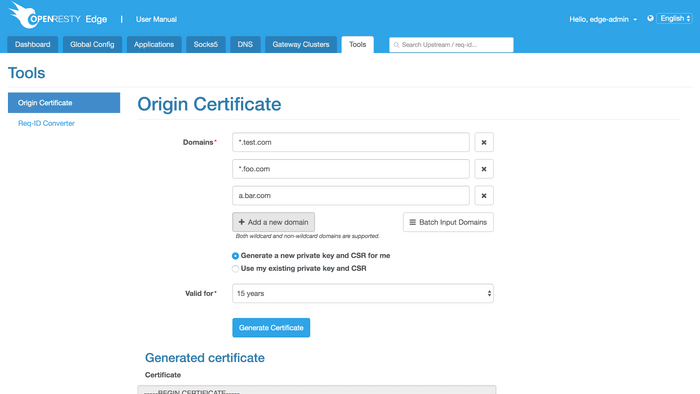
Then, click Generate Certificate:
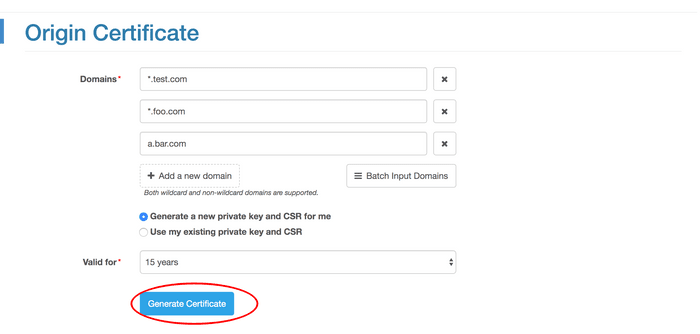
Now you can see the generated SSL certificate and private key, and copy them into the origin for configurations.