Global Certificate
SSL certificate helps protect data sent between the website and the user from being read and modified by third parties.
OpenResty Edge supports the Global Certificate function allowing you to put the wildcard certificate of a domain name,
for instance, *.test.com, in the global certificate, and use it in
multiple applications.
Click to enter the Global Certificate page. The page lists private
global certificates already uploaded.
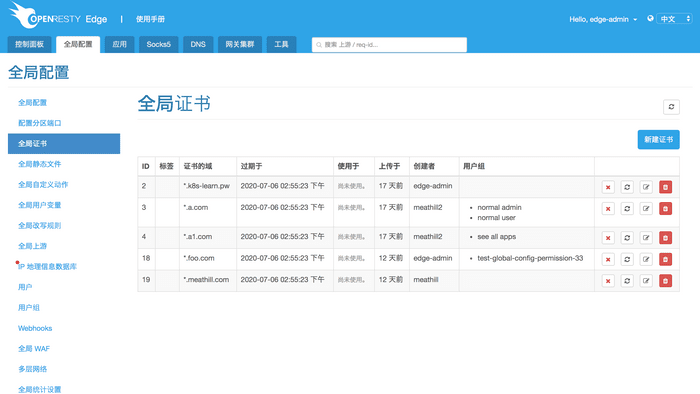
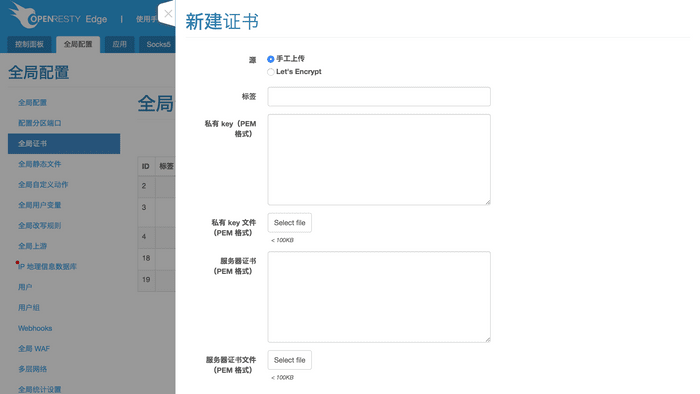
Click the New Certificate. Two methods are optional to upload
the private key of the certificate and the server certificate,
i.e. directly uploading files or pasting contents from the files.
To upload the Server Certificate, the CA authentication chain and
server certificate can be uploaded separately or put together in the
Server Certificate.
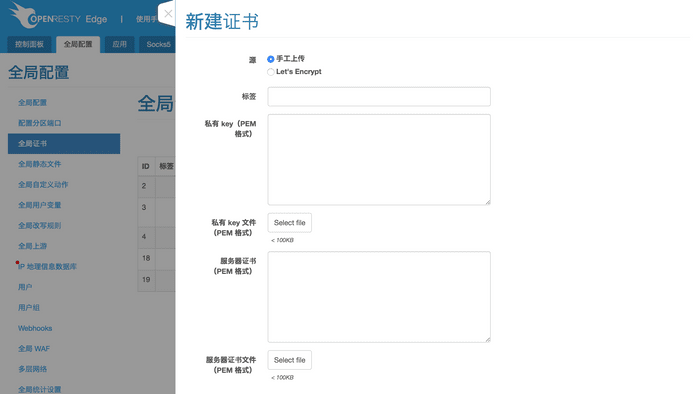
Click the Save button on the bottom right-hand corner after uploading the certificate, and the system will verify the private key of the certificate and the server certificate,
If the format is correct and the two match, they will be successfully saved. If not, an error prompt will appear.
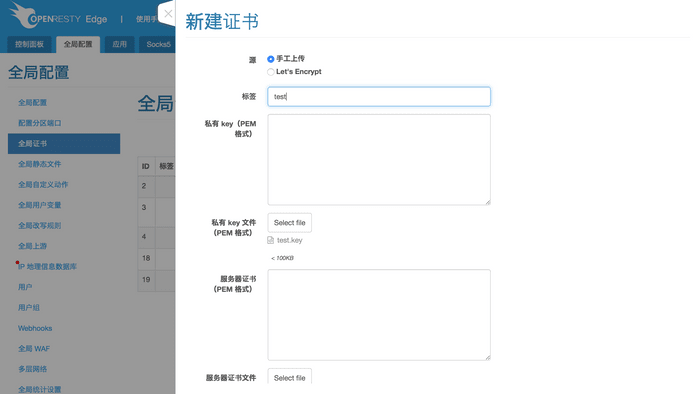
With the uploaded certificate successfully saved, the page will jump back to the certificate list where you can see the information about the certificate.
