Release App Revision
Application revision in Edge Admin needs to be released before the revision works on the gateway node.
Now, learn about the release process by creating a simple Page Rules.
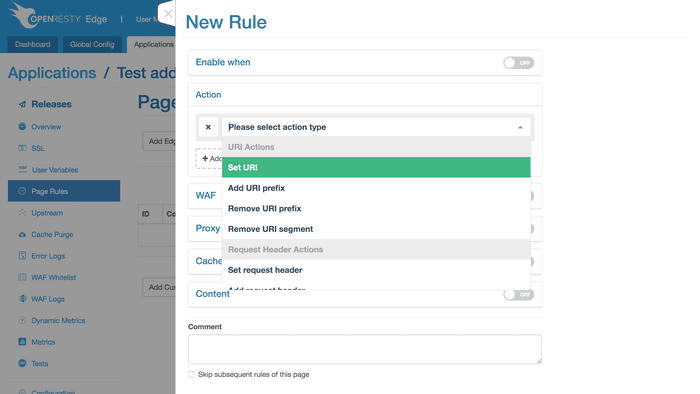
Select the simplest Output response body:
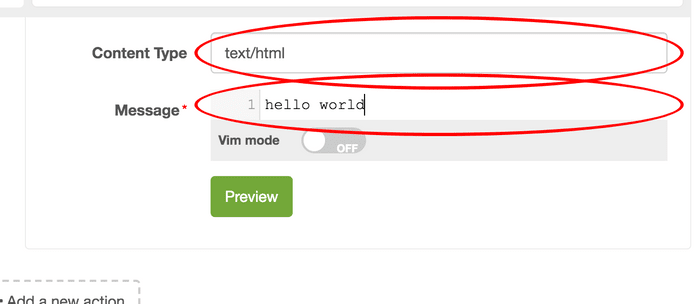
With no conditions imposed on this rule, just directly click the Creation button on the bottom right-hand side.
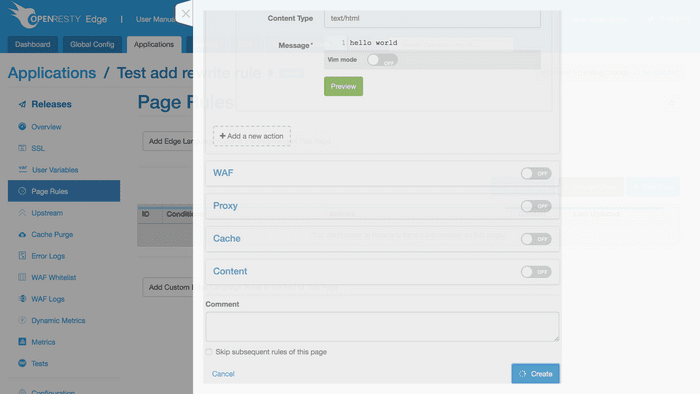
Now, verify whether the limit rule works or not.
View the returned value without release:
$ curl -i -H 'host: rewrite-rule-test.com' 52.43.45.19/
HTTP/1.1 404 Not Found
Server: openresty+
Date: Mon, 21 Jan 2019 15:50:13 GMT
Content-Type: text/html
Content-Length: 166
Connection: keep-alive
<html>
<head><title>404 Not Found</title></head>
<body bgcolor="white">
<center><h1>404 Not Found</h1></center>
<hr><center>openresty</center>
</body>
</html>
As expected, a 404 page is returned.
Now try what happens with the release. First, enter the Release page.
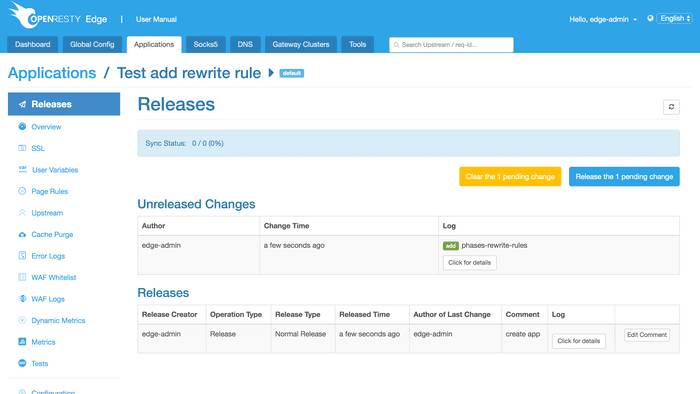
The Unreleased Changes prompt is given. The revision may be cleared
or synchronized to the gateway node.
Here, choose Release:
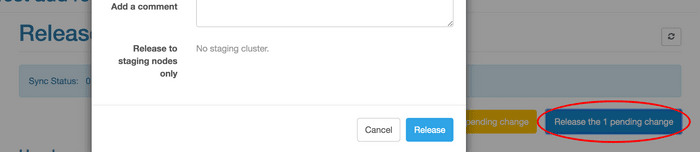
A box pops up to ask for double-checking. Remarks on reasons for this revision can be provided for future searching.
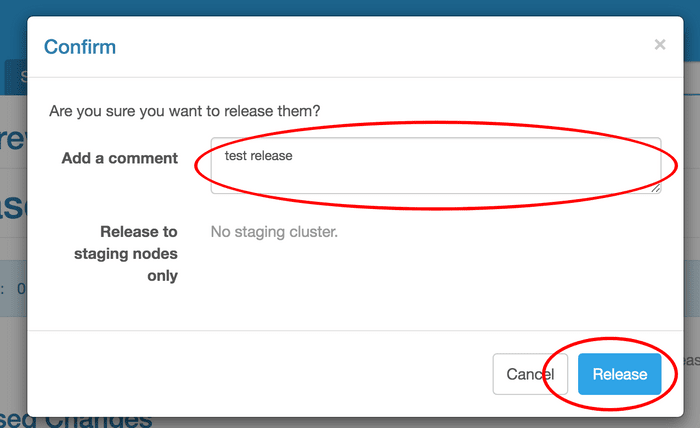
Then, open shell to simulate client-side access.
$ curl -i -H 'host: rewrite-rule-test.com' 52.43.45.19/
HTTP/1.1 404 Not Found
Server: openresty+
Date: Mon, 21 Jan 2019 15:50:18 GMT
Content-Type: text/html
Content-Length: 166
Connection: keep-alive
<html>
<head><title>404 Not Found</title></head>
<body bgcolor="white">
<center><h1>404 Not Found</h1></center>
<hr><center>openresty</center>
</body>
</html>
As expected, hello world is returned this time, indicating that the
above rule has worked.